There are two way for upgrading DokuWiki. The one is from the DokuWiki control panel, the other one is via FTP/command line – more details on our article here How to update DokuWiki from the command line
To update DokuWiki from the admin panel:
1. Log into your DokuWiki installation as an admin.
2. Go to Admin >> Extension Manager >> Search and Install tab
3. Search for upgrade Plugin, click the Install button. The upgrade plugin is installed now.
4. Go again to the Admin area. In the Additional Plugins area click the Wiki Upgrade link. You will see the welcome screen of the plugin with information regarding the existing version and the latest version of DokuWiki:
This plugin will automatically upgrade your wiki to the newest available DokuWiki version. Before continuing, you should read the Changelog to check if there are any additional steps for you to perform before or after upgrading.
To allow automatic upgrading, the PHP process requires write permissions for Dokuwiki files. The plugin will check for the necessary file permissions before starting the upgrade process.
This plugin will not upgrade any installed plugins or templates.
We recommend that you create a backup of your wiki before continuing.
DokuWiki Upgrade Plugin
5. Click the Continue button to go through all steps – Check, Download, Unpack, Verify, Install.
6. Your DokuWiki has just been upgraded.
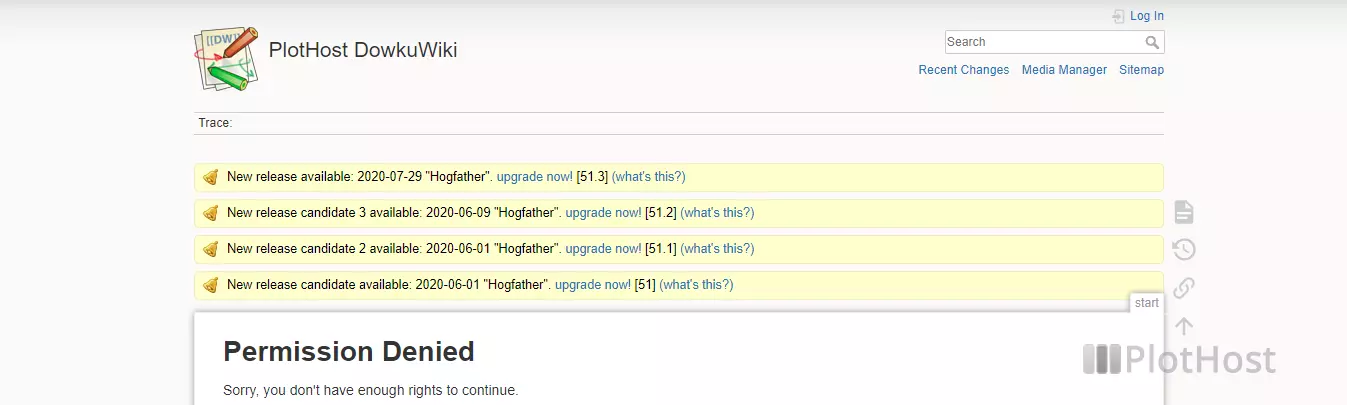
The video tutorial:
We offer DokuWiki web hosting plans at affordable prices. All plans come with free DokuWiki support. DokuWiki consulting services included – we will assist you to install any plugins/templates, update and customize the installation.
DokuWiki Web Hosting @ https://www.plothost.com/dokuwiki-hosting/
