You can easily create subdomains via the DirectAdmin interface. Subdomains look like subdomain1.domain.com. For example, you can have a subdomain for your images, like images.domain.com etc.
This KB article is intended for DirectAdmin shared hosting users.
How to create a subdomain in DirectAdmin:
1. Connect to your DirectAdmin panel
2. Navigate to Account Manager >> Subdomains Management
3. Click the ADD SUBDOMAIN button
4. Enter the subdomain name in the Subdomain: field and click the ADD SUBDOMAIN button. The subdomain will be created and you will see it in the subdomains list.
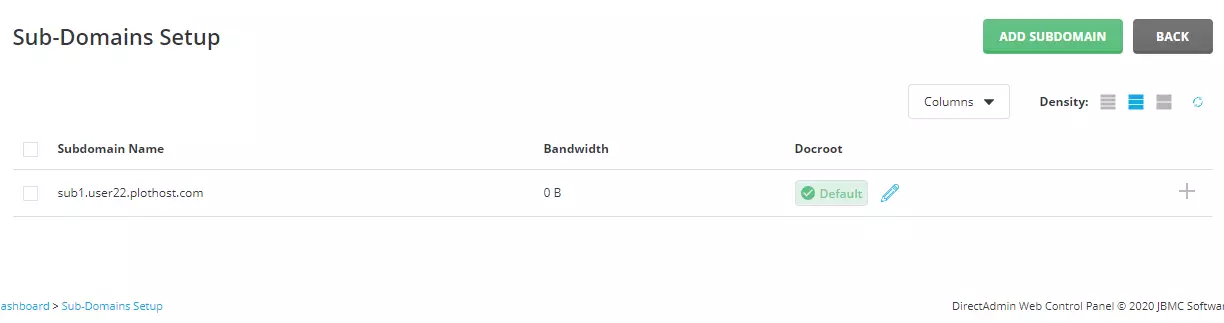
How to remove a subdomain in DirectAdmin:
1. Connect to your DirectAdmin panel
2. Navigate to Account Manager >> Subdomains Management
3. Select the subdomain you want to remove and click the DELETE button.
4. Confirm the action on the next window by clicking the DELETE button. Notice that you can check the Remove Directory Contents option if you want to delete the subdomain’s files.
The video tutorial for this post:

Hi! How can I ensure a subdomain is pointing towards a certain webpage? Thanks! /Carsten
Hello. Just modify the .htaccess file in the subdomain’s root directory.
Check this article https://www.plothost.com/kb/change-default-index-page-htaccess/
I hope this helps.