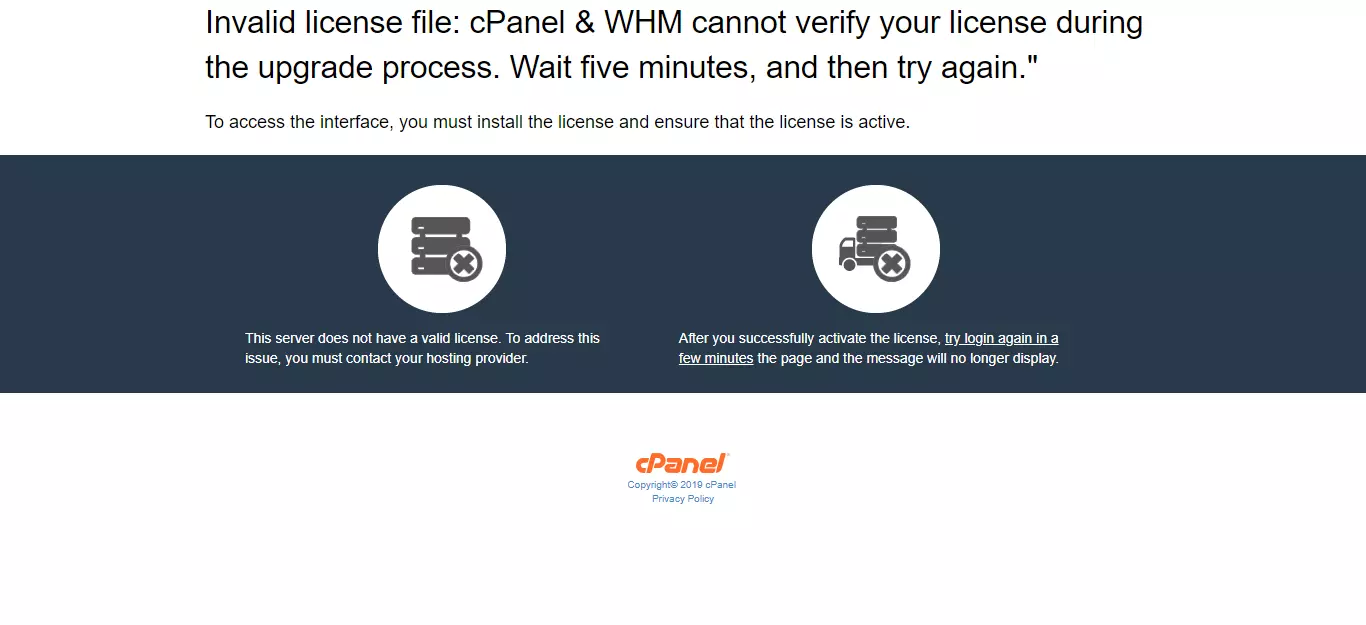During a cPanel update, web hosting users may get the following warning:
“Invalid license file: cPanel & WHM cannot verify your license during the upgrade process. Wait five minutes, and then try again.”
To access the interface, you must install the license and ensure that the license is active.This server does not have a valid license. To address this issue, you must contact your hosting provider.
After you successfully activate the license, try login again in a few minutes the page and the message will no longer display.
This does not represent an issue on the server – it only means there is an outgoing update on the server. As the message suggests, wait 5-10 minutes and try to access your cPanel account again.