Version 1.62.5 introduced the option to select an Update Channel. The options are:
Stable - Delayed release schedule
Current - Default release schedule
Beta - Release Candidates
Alpha - Bleeding edge features To select your preferred DirectAdmin update channel:
1. Log into your DA installation
2. Navigate to Support & Help >> Licensing / Updates
3. On the bottom of the page, change the Update Channel value.
4. Click the CHANGE UPDATE CHANNEL button
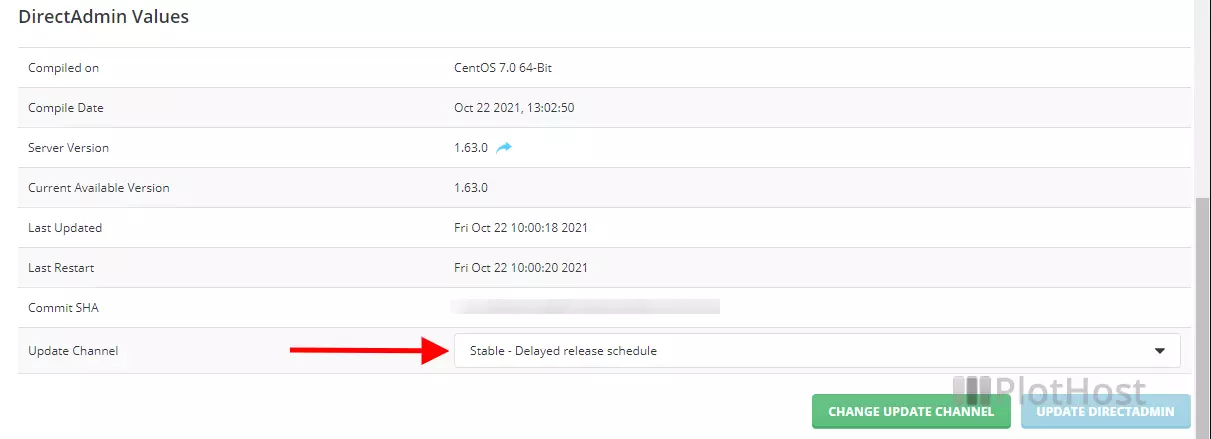
If you don’t want to use the GUI, you can just edit the directadmin.conf file and modify the value for the update_channel option. Choose one of the four values:
update_channel=current
update_channel=stable
update_channel=beta
update_channel=alphaResources:
DA
