Do you want to manually edit something in your MySQL tables? (for example to edit something in the WordPress configuration) Then, cPanel can help you via phpMyAdmin. phpMyAdmin is a free tool that allows you to manage your MySQL databases.
For phpMyAdmin documentation, please visit the website.
How to access phpMyAdmin from cPanel:
- Enter your cPanel area (go to yourdomain.com/cpanel and enter the username and password)
- From the DATABASES section select phpMyAdmin
- A new web page will be opened and you will be redirected to phpMyAdmin start page.
- On the left side, you can see the databases/tables. Select the table you want to modify. On the right side, you will see many options for that table.
- When done editing just close the browser window and log out of cPanel.
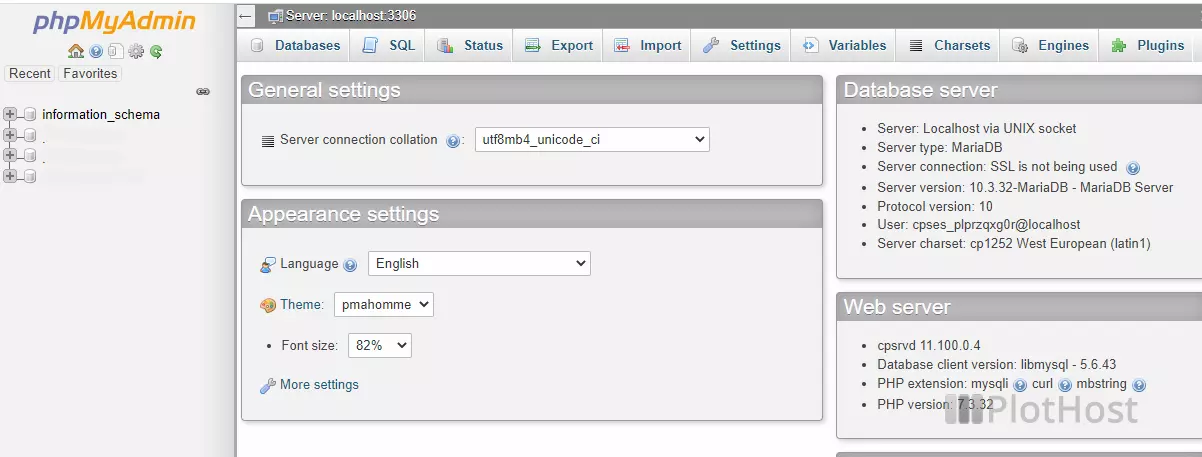
And here is the video tutorial:
The steps presented in this tutorial will work on both MySQL and MariaDB servers. We use and recommend the MariaDB server. Check our web hosting offers! Thank you.
