You can access your cPanel web hosting account via POP3/SMTP/IMAP. But you can also access it via a graphical web interface. We will show you here how you can access cPanel Webmail.
To access cPanel Webmail follow the steps:
- Go to yourdomain.com/webmail/
- Log in with your email address and password.
- You can choose from three Webmail applications: horde, roundcube or SquirrelMail.
- Here you can also select a default Webmail application. Just click the link Set as default.
- Click on the logo of the application you like most. You will be redirected to the application’s interface.
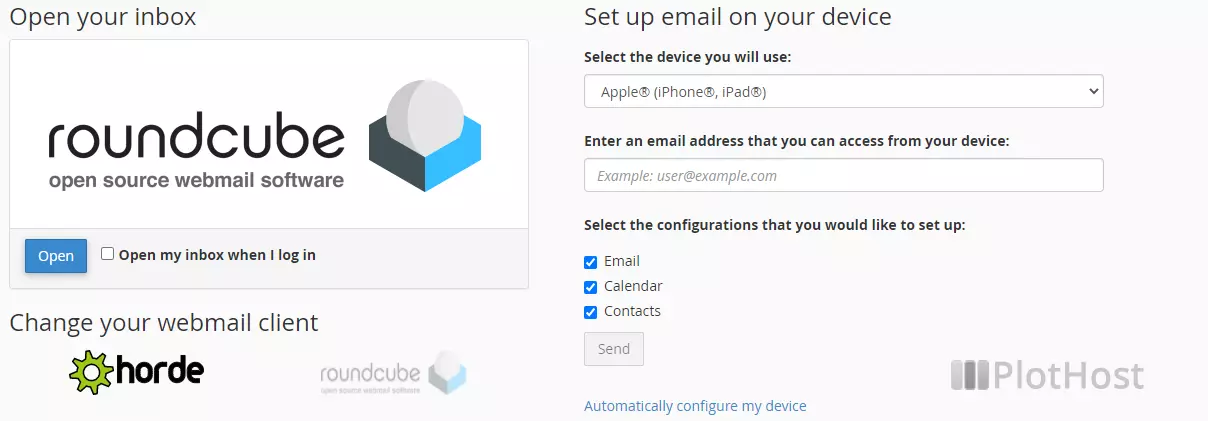
The video on how to access your email account from the web interface:
Notice that of you can also install these applications via Softaculous. Check our dedicated pages: roundcube web hosting page and SquirrelMail web hosting page.

I realy need this because it is part of my homework if you mind.Zearn is a app that my teacher send me. The other one is seesew.If you mind again.Bye