When trying to add an addon domain you get this warning message:
(XID u46g7m) Sorry, the domain is already pointed to an IP address that does not appear to use DNS servers associated with this server. Please transfer the domain to this servers nameservers or have your administrator add one of its nameservers to /etc/ips.remotedns and make the proper A entries on that remote nameserver.
cPanel Add Addon Domain message
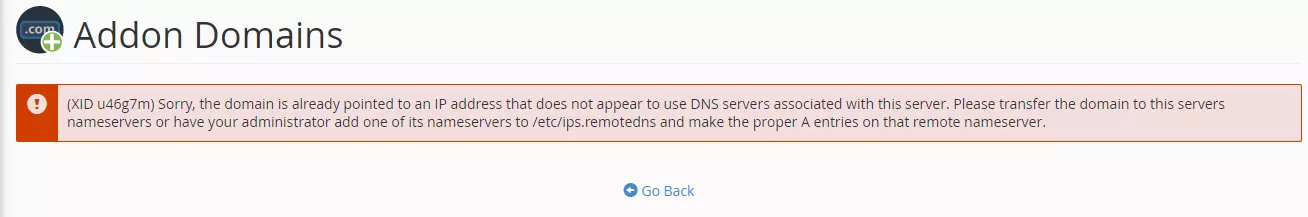
The message is related to a WHM option. The option is Allow Remote Domains. As you see below, cPanel doesn’t recommend enabling it.
Allow Remote Domains [?]
WHM info
Allow creation of parked/addon domains that resolve to other servers (e.g. domain transfers) This can be a major security problem. If you must have it enabled, be sure not to allow users to park common Internet domains.
If you are a cPanel user you should contact your host and ask for a solution.
If you have root server access and you want to enable Allow Remote Domains:
1. Log into WHM as root
2. Go to Server Configuration -> Tweak Settings
3. On the Domains tab look for the Allow Remote Domains option and enable it.
4. Click the Save button. Now cPanel users will be able to add domains that resolve to remote servers.
