Before creating a new user (that will be able to add new web domains) in VestaCP you need to create a new package.
To create a new web hosting package in VestaCP:
1. Log into Vesta Control Panel as admin
2. From top menu choose Packages
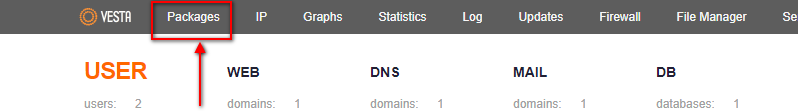
3. You will see the web hosting packages list. To create a new one, click the ADD PACKAGE button.
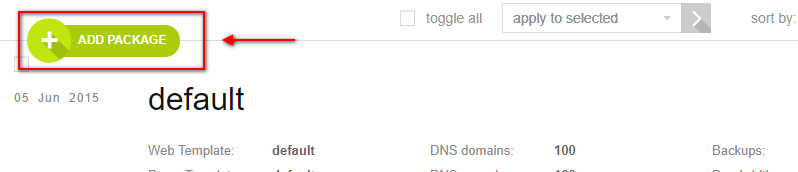
4. Now enter the package details. When done, click the Add button. The new package will be created and you will see it in the packages list. Also a message will be displayed Package package_name has been created successfully.
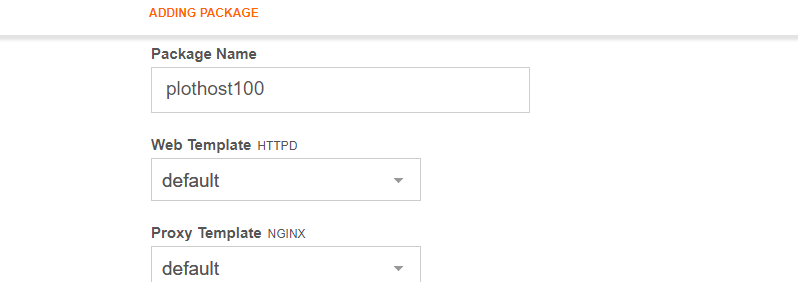
Vesta allows you to configure many options for new packages:
Package Name – the desired package name
Web/ Proxy/ DNS Template
SSH Access – if you want to allow SSH access or not.
Web Domains – how many domains the package will allow
Web Aliases – how many web aliases per domain the package will allow
Mail Domains – how many domains will be able to use the mail service
Mail Accounts – how many mail accounts per domain will be allowed
Databases – no of databases
Cron Jobs – no of cronjobs
Backups – no of backups
Quota – the max disk space (in megabytes)
Bandwidth – the max bandwith (in megabytes)
To edit or delete a package, just click the Edit/Delete buttons from the package row.
The movie tutorial for this post:
