Before creating a reseller account in DirectAdmin you must create a reseller package. The idea is that you will assign a package to the new reseller account. We will show you in this article how to create reseller packages (plans).
This KB article is intended for DirectAdmin admin users.
How to create a reseller package in DirectAdmin:
1. Log into DirectAdmin panel as admin user.
2. Navigate to Account Manager >> Manage Reseller Packages
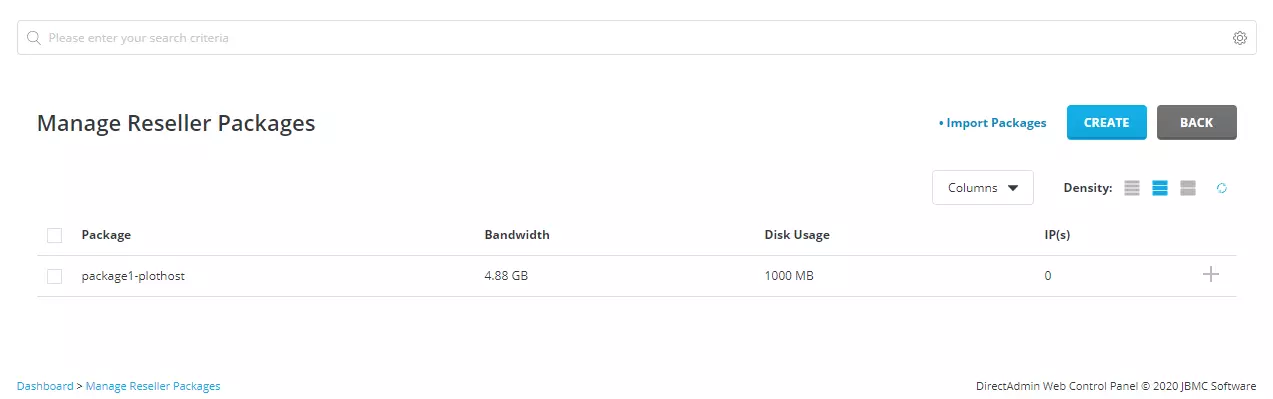
3. Click the CREATE button.
4. On the new page, enter the desired values for the new package. You can choose values for Disk Space, Bandwidth, Inode Number, Domains, E-mail Accounts, Autoresponders, MySQL Databases, FTP Accounts, User Accounts, SSL Access, SSH Access etc.
5. On the last row enter the desired Package Name and hit the CREATE button. You will see the new package in the list of server packages.
The values that you can set for the reseller packages, are:
Bandwidth
Disk Space
Inode
Domains
Sub-Domains
E-mail Accounts
E-mail Forwarders
Mailing Lists
Autoresponders
MySQL Databases
Domain Pointers
FTP Accounts
User Accounts
IPs
Anonymous FTP Accounts
CGI Access
PHP Access
SpamAssassin
Catch-All E-mail
SSL Access
SSH Access
SSH Access for Users
Allow Overselling
Cron Jobs
System Info
Login Keys
DNS Control
Personal DNS's
None
Uses 2 IP's, domain uses one of them
Uses 3 IP's, domain gets own IP
Share Server IP
Allow Reseller to create sites with server IP
Package NameTo delete a reseller package, mark it the list and click the DELETE button.
To edit a reseller package, just click on its name in the list.
The video tutorial for this post:
