This KB article is for CentOS Web Panel for shared hosting (end-users).
Addon domains are regular domains that you can manage from the same CWP account. If you want to have separate CWP accounts for your domains, discuss this with your administrator.
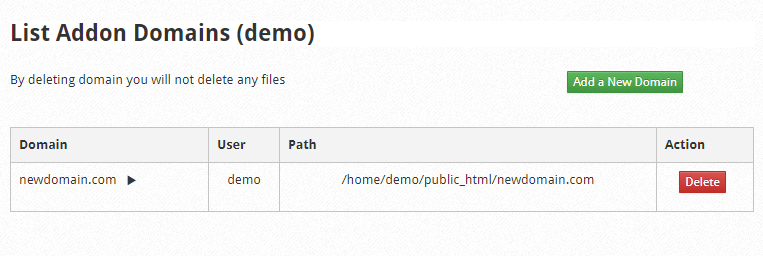
To create an addon domain in CentOS Web Panel:
- Connect to your CWP account
- Go to Domains->Domains.
- Click the Add a New Domain button
- Enter the domain name and the path where you want to have the files, and click the Add a New Domain button.
- This is all. Your new domain is configured and you can add files.
The video tutorial for this KB article:
