When using CloudLinux or Imunify for example(without Cloudlinux), on cPanel, you will see in the MultiPHP tool a list of additional alt-php versions as shown below:
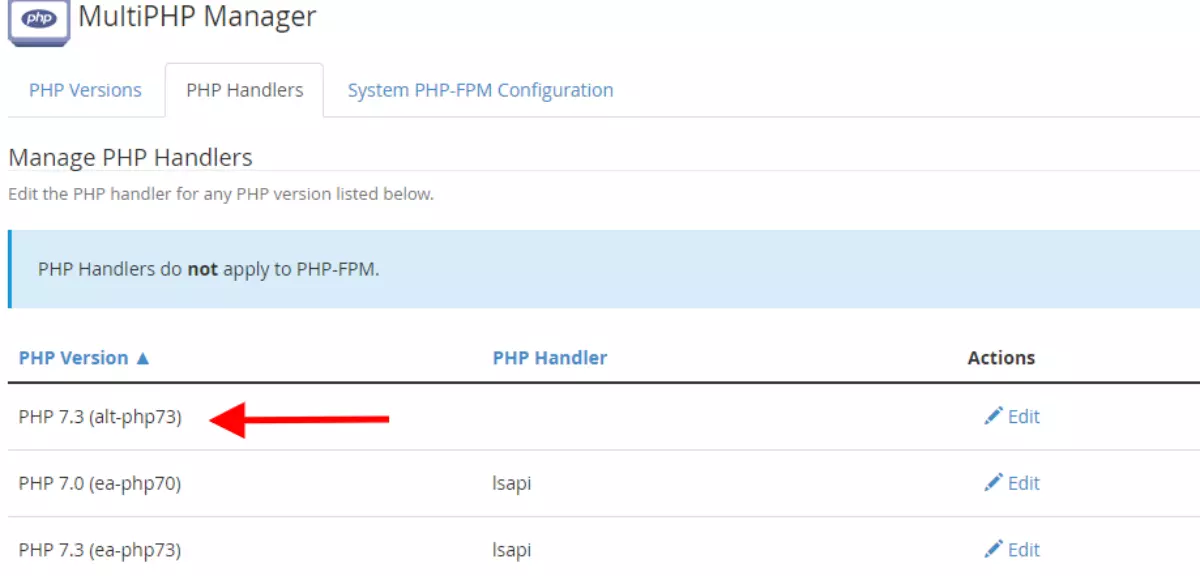
To remove alt-php binaries from cPanel MultiPHP tool:
1. Edit the file /opt/alt/alt-php-config/alt-php.cfg with your prefered text editor
2. Set the values to no to the alt-php versions you want to hide
[MultiPHP Manager]
/opt/alt/alt-php-config/alt-php.cfg file content
alt-php44 = no
alt-php51 = no
alt-php52 = no
alt-php53 = no
alt-php54 = no
alt-php55 = no
alt-php56 = no
alt-php70 = yes
alt-php71 = yes
alt-php72 = yes
alt-php73 = yes
3. Run the script
# /opt/alt/alt-php-config/multiphp_reconfigure.pyNotice that this will only hide the binaries, will not remove them from the system, so you will still see them in other places. For example, the CSF will report issues about these alt-php versions.
Resources:
CloudLinux Help
