There was a time when dedicated IPs were needed for SSLs. Now it’s not the case anymore. One IP can host many sites, each one with its own SSL certificate. Anyway, it can be other reasons why a user may need a dedicated IP.
How to assign an IP in DirectAdmin
1. [as admin] Connect to your installation as admin
2. [as admin] Navigate to Server Manager >> IP Management
3. [as admin] Check here that the reseller has the IP assigned. If not, select the free IP and click Assign. In the pop-up box select the reseller name and click the ASSIGN button.
4. [as reseller] Go to Account Manager >> List Users
5. [as reseller] Select the user and click the Change IP button. Select the desired IP from the list and click the CHANGE button. If everything is ok, you’ll see a Success! confirmation.
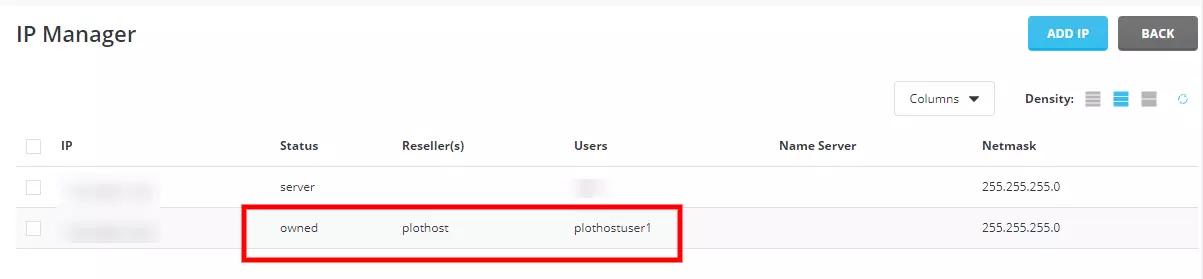
Notice that the IP is linked to the account, not to a particular domain name.
