From time to time is a good idea to change your cPanel password. We will show you how to change the cPanel password.
To change your cPanel password:
- Log in to the cPanel account
- Go to PREFERENCES section ->Password & Security
- Enter the old password and the new password (two times). Here you can also use the Password Generator tool to generate a strong password.
- Click the Change your password now! button.
- You will be automatically logged out of cPanel. The new password is active.
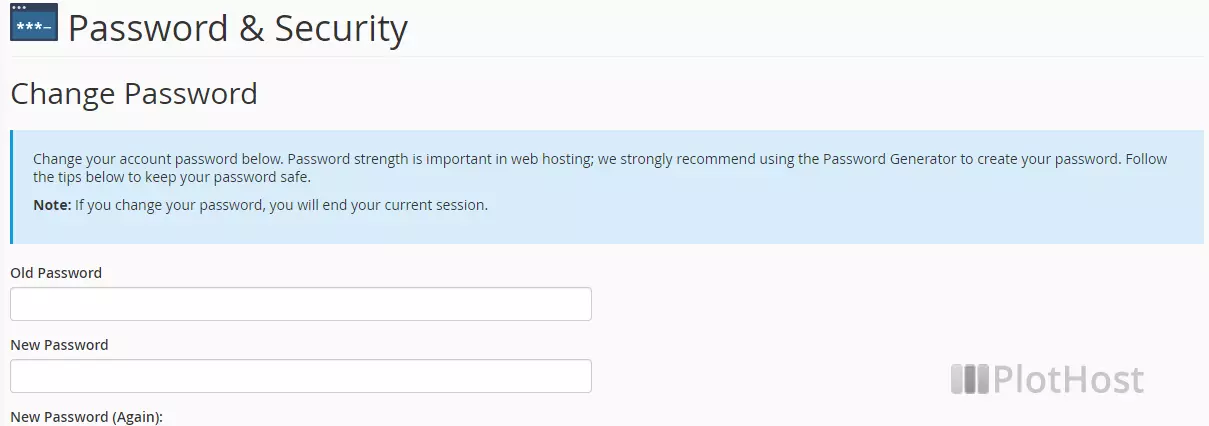
The video tutorial comes:
If you don’t remember the cPanel password or the password you normally use don’t work anymore, you should contact your host as soon as possible.
