Want to increase/decrease the quota of your email accounts? Very easy task. We will show you here how to do it.
How to change the quota of an email account in cPanel:
- We assume you’ve already logged in to cPanel
- Go to Email Accounts in the EMAILS section
- Look for the account you want to modify the quota for and click the Quota button.
- Enter a value in MB for the Mailbox Quota or choose the Unlimited option.
- Click the Save button.
We don’t recommend to use the Unlimited value.
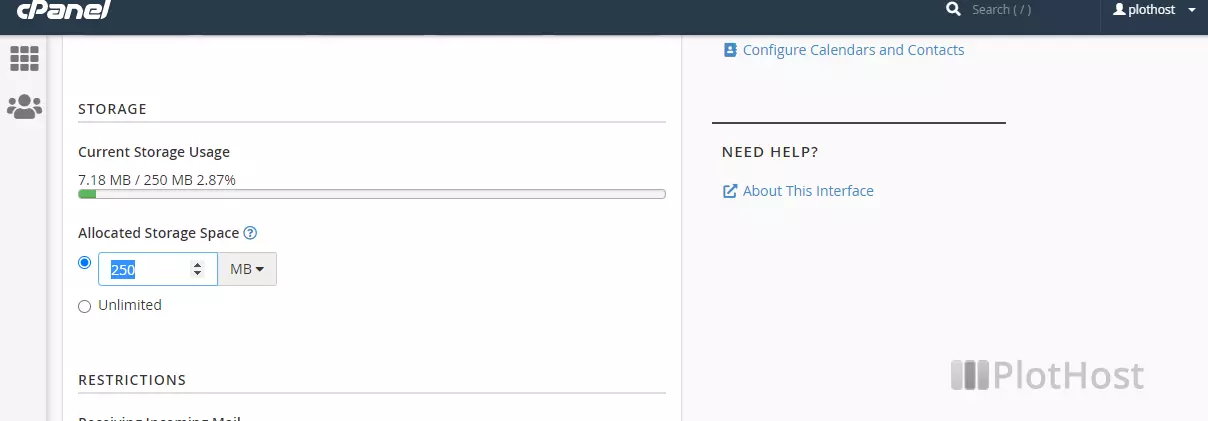
The video on how to change the quota of an email account:
