DirectAdmin offers a neat ability – to change the password for an FTP account or email account without having to log into the DA account. There are two URLs to access the interface – one for email accounts and onw for FTP accounts.
The email password change interface is available at:
https://example.com:2222/CMD_CHANGE_EMAIL_PASSWORDThe FTP password change interface is available at:
https://example.com:2222/CMD_CHANGE_FTP_PASSWORDThe interface will ask you for an email address/FTP account, old password and new password. Enter these details and click the Change Password button.
Here is a screenshot with the interfaces:
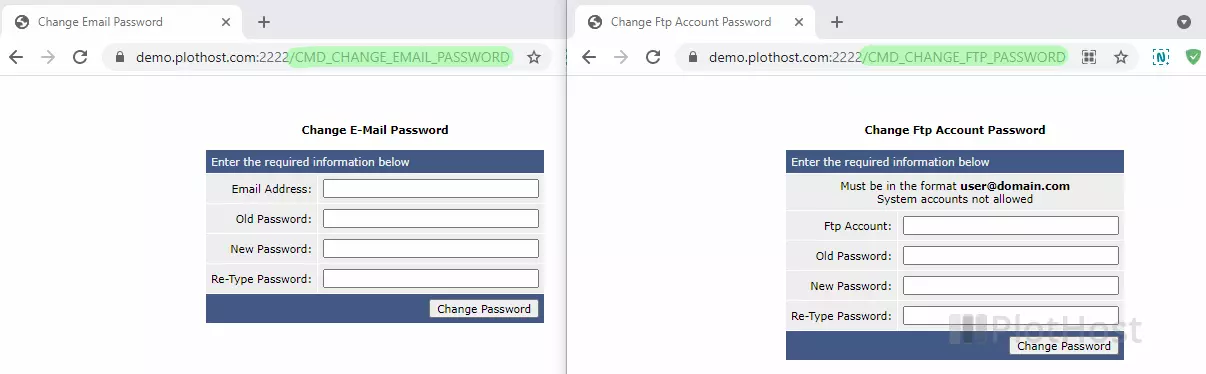
Resources:
CMD_CHANGE_FTP_PASSWORD
