It’s always a good idea to use the latest version of PHP. For some time 2-3 PHP versions will be supported, but in the end, the old ones will be discontinued. So, whenever possible, use the latest version.
We will show below how to change the PHP version for your site from cPanel.
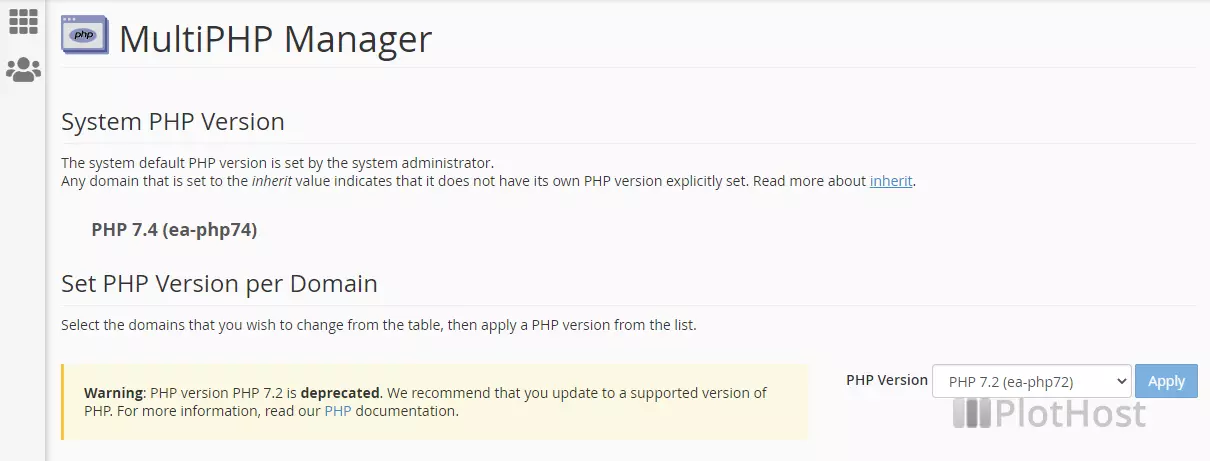
How to change the PHP version in cPanel:
- Log into your cPanel account.
- Go to MultiPHP Manager under the Software Section
- Select the domain for which you want to change the PHP version.
- From the right drop-down list select the desired PHP version. If you choose the inherit option the site will use the default PHP version which is listed at the top of the page.
- Click the Apply button. The site is using now the PHP version you selected.
Some hosts may block this cPanel feature for end-users. If you don’t see this feature in cPanel contact your host.
Please watch now the video tutorial. You will also see how to check your current PHP version.
For more details of the PHP function used this tutorial check PHP: phpversion – Manual

let me know how can i change php version of HOME LIBRARY