In Vesta Control Panel you can change some details for your account – like the password, email address, name etc.
To access the Vesta account preferences:
1. Access your Vesta account.
2. Look at the top menu for your username. Click on it.
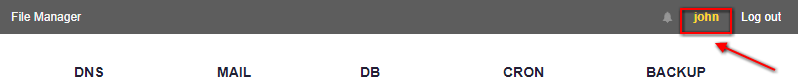
3. Here you can change some account settings like:
Password – you can enter one yourself, or the system can generate one for you
Email
Language
First Name
Last Name
Default Name Servers – here you can enter your custom nameservers or leave the system default ones. You can also have the possibility to add more nameservers. Just click the ADD ONE MORE NAME SERVER link.
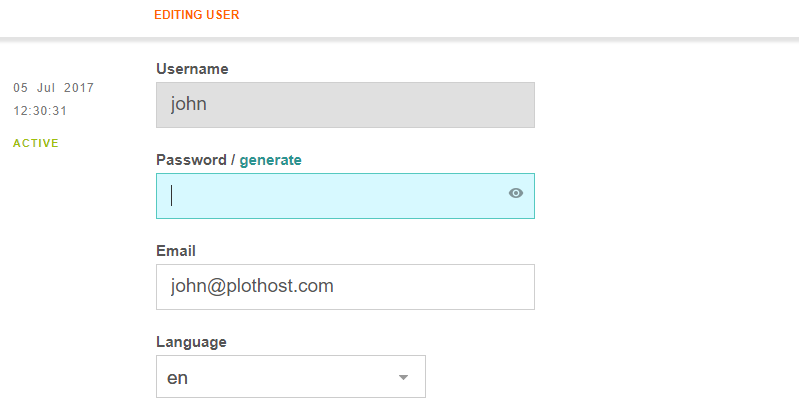
4. When done, click the Save button.
The movie tutorial for this KB post:
