The Vesta Control Panel is running by default on port 8083. You can change the port, by following some simple steps.
You may want to check here the IANA registered ports.
Let’s assume you want to change the port from 8083 to 8093.
1. Add the new port 8093 to the white list in your iptables(or firewall application). For this, Log into Vesta, go to Firewall tab from the top menu. Click the +Add rule sign. You will see a window like:
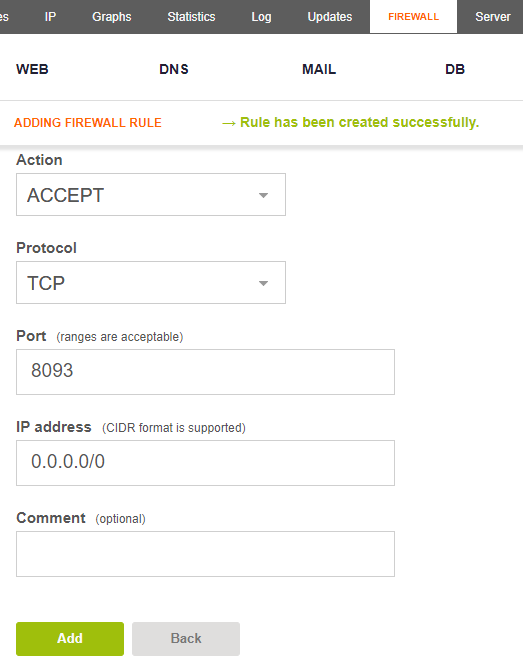
Enter: Action=Accept; Protocol=TCP; Port: 8093; IP address: 0.0.0.0/0. Click the Add button.
You will see the new rule in the firewall’s list:

2. Connect to your server via SSH. Edit the file /usr/local/vesta/nginx/conf/nginx.conf with your preferred editor:
[root@webcp ~]# nano /usr/local/vesta/nginx/conf/nginx.confLook for the row listen 8083;
# Vhost
server {
listen 8083;And change 8083 to your new port. Save the file.
# Vhost
server {
listen 8093;3. Restart the Vesta service to apply your changes.
[root@webcp ~]# service vesta restart
Restarting vesta (via systemctl): [ OK ]
[root@webcp ~]# 4. Try to access the Vesta interface on the new port – domain.com:8093 .If everything is working fine, you can remove the firewall rule for the port 8083.

sed -i ‘s/8083;/2083;/’ /usr/local/vesta/nginx/conf/nginx.conf && v-add-firewall-rule ACCEPT 0.0.0.0/0 2083 TCP && sed -i -e ‘/8083/ s/ACCEPT/DROP/’ /usr/local/vesta/data/firewall/rules.conf && v-update-firewall && service vesta restart
If i wont “vesta.mydomain.com”…can i do that?
I’m sorry, I can’t help. Try asking your question on VestaCP forums. Thanks.