You can change the cPanel/WHM update tier in WHM>>Server Configuration>>Update Preferences. You will see there your cPanel installed version and the current tier.
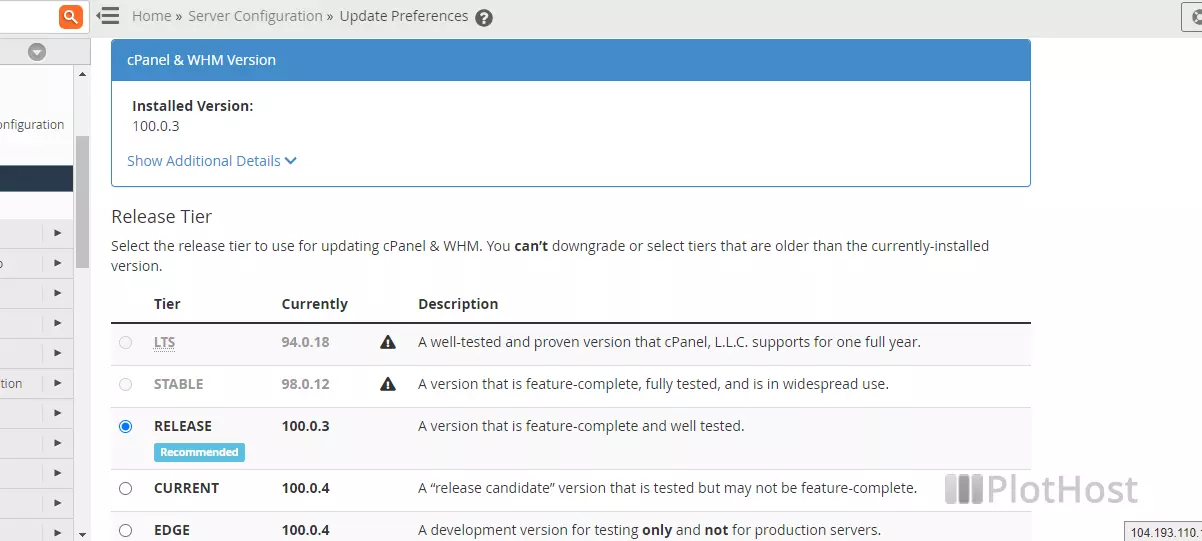
Notice that once you update the system, you can’t return to an older version. For example from CURRENT tier – version 66.0.13 you can’t go to RELEASE tier – version 64.0.36
On this WHM page, you can also see descriptions for each tier. The Recommended tier is RELEASE. You can also use STABLE. The EDGE tier should only be used for testing purposes.
| Tier | Description |
| LTS | Long Term Support |
| STABLE | The last tier to receive changes |
| CURRENT | General Availability – Recommended |
| RELEASE | Release Candidate |
| EDGE | Perpetual Development – Application development and testing only. |
So, to change the cPanel/WHM tier:
- Log into WHM as root
- Go to Server Configuration>>Update Preferences
- Change the tier as desired. Click the Save button at the bottom of the page.
- You will see a message The system has saved your settings to the local server. Any changes will take effect when the next update runs. To update the local server now, click here.
- Click the here link from the message to apply the update immediately (if there is any).
You should allow daily cPanel automatic updates. Just check the Automatic option.
