Sometimes, you might ask yourself if the system requires a reboot. A simple way to find this is to use a command like needs-restarting
This command is part of the yum-utils package.
needs-restarting is a program that reports a list of process ids that started running before they or some component that they use were updated.
needs-restarting man
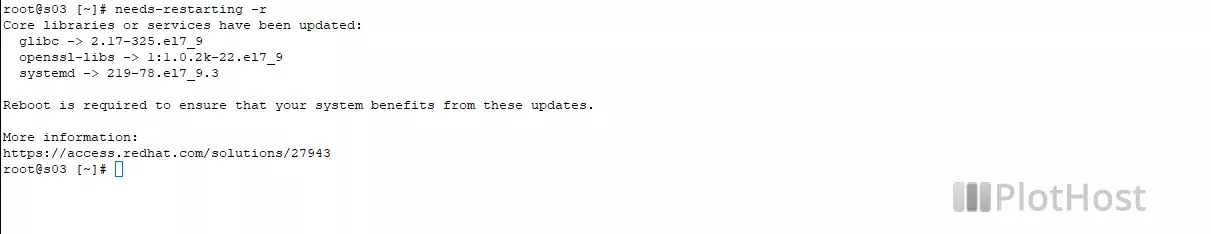
An example from a web server:
root@web [~]# needs-restarting -r
Core libraries or services have been updated:
systemd -> 219-73.el7_8.6
glibc -> 2.17-307.el7.1
Reboot is required to ensure that your system benefits from these updates.
More information:
https://access.redhat.com/solutions/27943
root@web [~]#-r, --reboothint Only report whether a full reboot is required (exit code 1) or not (exit code 0).