Vesta comes with a firewall out-of-the-box. It has a simple interface, but it’s more than nothing.
Notice that you can install a professional firewall for you server – like ConfigServer Security & Firewall (csf)
How to add a rule in Vesta Firewall:
1. Login to Vesta Control Panel
2. Look for Firewall link on the top menu
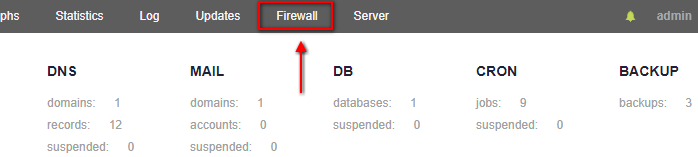
3. Click the +ADD RULE green button
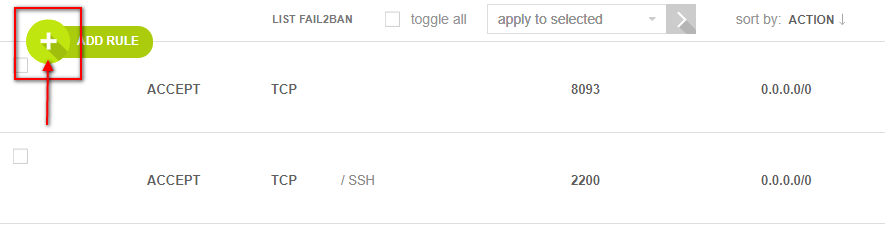
4. Now enter:
– Action: Drop if you want to block traffic; Accept if you want to allow traffic
– Protocol: TCP, UDP or ICMP
– Port: the port(s) you want to block/allow. Example: 80 ; 80-120.
– IP: the IP(s) you want to block/allow.
– Comment: any comment for the rule.
When done, click the Add button.
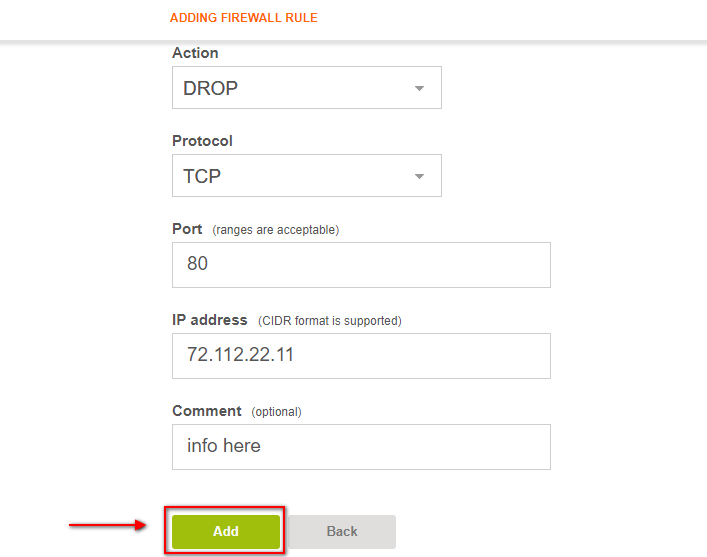
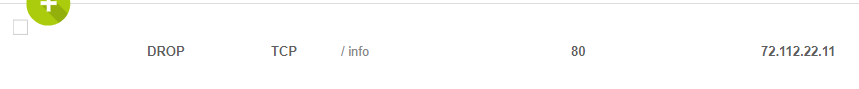
5. You will see the new rule in the firewall rules list:
6. Also, you can EDIT, SUSPEND or DELETE rules. Just click the button for your desired action.
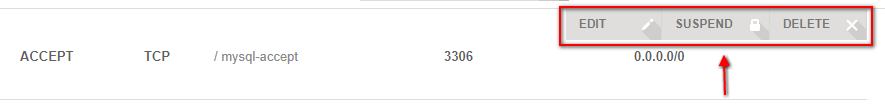
The movie tutorial for this post:

What port to specify to block all ports?
What port to specify to allow ICMP ping?
When I create a rule for a single IP do I still need to specify CIDR format?