With the cPanel MySQL Database Wizard, you can easily create a database and set up a user for it.
How to use the cPanel MySQL Database Wizard:
- Log in to your cPanel account
- Go to MySQL Database Wizard (DATABASES section)
- Step1. Enter the new database name. Click the Next Step button.
- Step2. Enter the Username and the Password you want. (you can use the Password Generator) Click the Create User button.
- Step3. Now we need to add the user to the database. Select the privileges you want the new user to have on the database. Select ALL PRIVILEGES. You can also select specific privileges, as:
ALTER CREATE CREATE TEMPORARY TABLES DELETE EVENT INDEX ALTER ROUTINE CREATE ROUTINE CREATE VIEW LOCK TABLES SELECT TRIGGER DROP EXECUTE INSERT REFERENCES SHOW VIEW UPDATE Click the Next Step button.
- Step 4. Nothing to do here. Everything is completed.
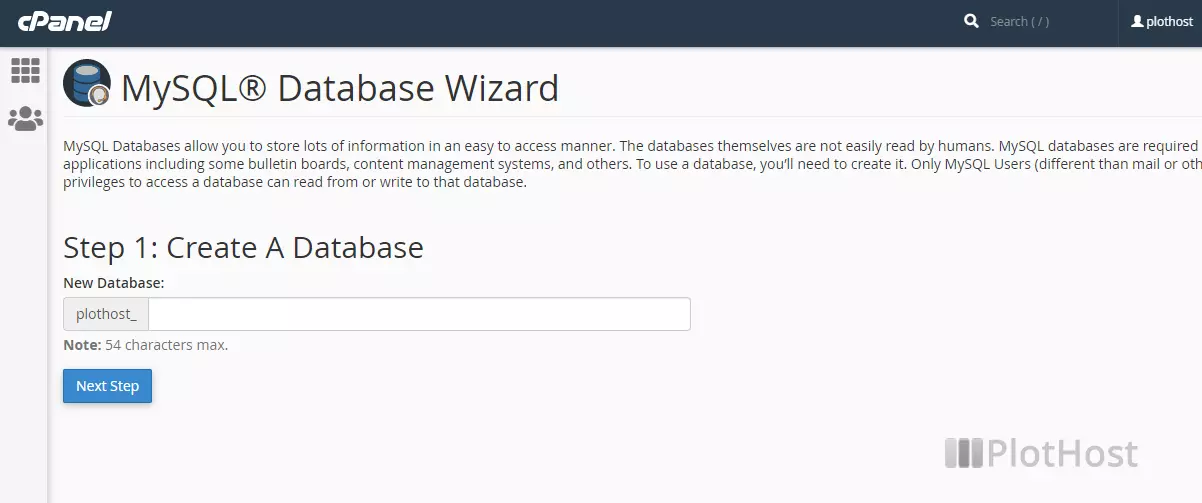
The how-to movie:
Related KB: Working with cPanel MySQL Databases
