Error pages are HTML pages that are displayed to your site visitors on special occasions. For example, if the visitor tries to access a page that doesn’t exist, the server can load a custom made 404 error page.
This KB article is intended for DirectAdmin shared hosting users.
How to set up a custom error page in DirectAdmin:
- Log into your DirectAdmin panel
- Locate Advanced Features >> Custom Error Pages
- Here you can edit four error types:
– 401 Unauthorized
– 403 Forbidden
– 404 Not Found
– 500 Internal Server Error - Let’s say you want to edit the 404 file. Click the Edit button
- A simple HTML editor will open. Make the desired changes. In the end, save the page by clicking the Save As button. Do not change the file name.
- Test it by accessing a file that doesn’t exist on your server, like domain.com/test1234.html
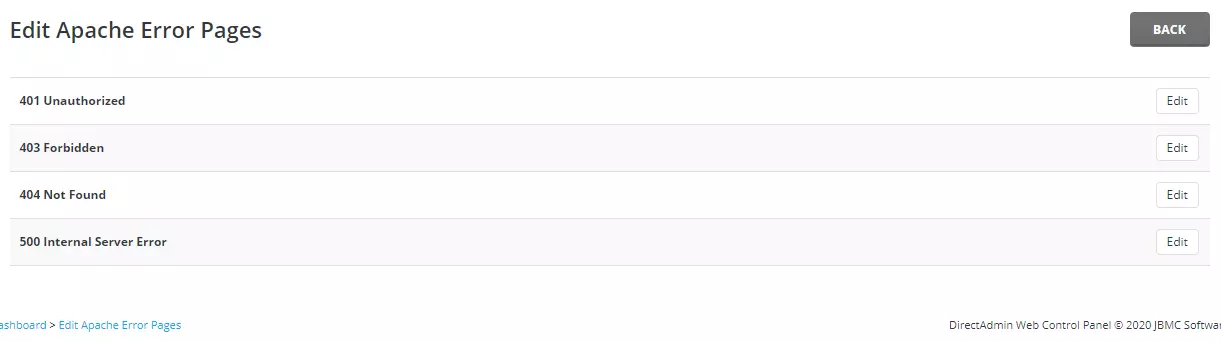
The video tutorial for this post:
