Before creating new web hosting accounts you need to have at least one package.
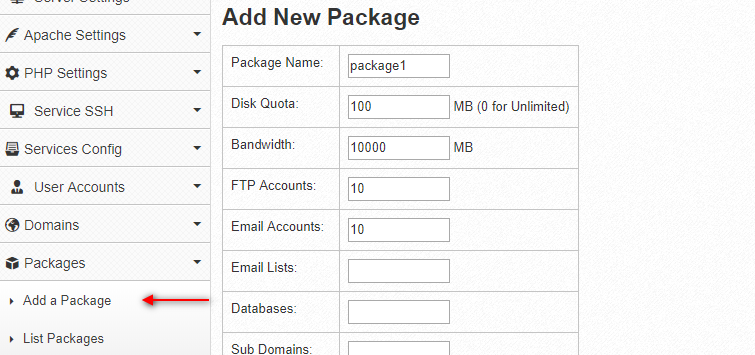
To create a new web hosting package in CWP:
- Secure login to CWP at yourdomain.com:2087
- Navigate to Packages->Add a Package
- Enter the details as Package Name, Disk Quota, Bandwidth etc.
- Click the Create button. The new package will be created and you will able to see it in Packages->List Packages (here you can also edit the packages at any time)
Notice that CWP comes with a default package. It has 1000MB disk space and 10000MB bandwidth.
To delete a web hosting package in CWP:
- Secure login to CWP at yourdomain.com:2087
- Navigate to Packages->List Packages
- Look for the package you want to delete and click the Delete button on the corresponding row.
- Confirm with OK at the Are you sure you want to delete package: package1? message.
The video tutorial for this KB post:
