With cPanel you can easily create subdomains. Subdomains will be like subdomain1.yourdomain.com.
To create a subdomain in cPanel:
- Connect to your cPanel account
- Go to Subdomains (DOMAINS section)
- Enter the:
– Subdomain name
– Domain on which you want to create the subdomain
– Document Root – the folder on your account that will be used by the subdomain - Click the Create button. The new subdomain will be created. You will see the message
“Success: “subdomain1.yourdomain.com” has been created.”
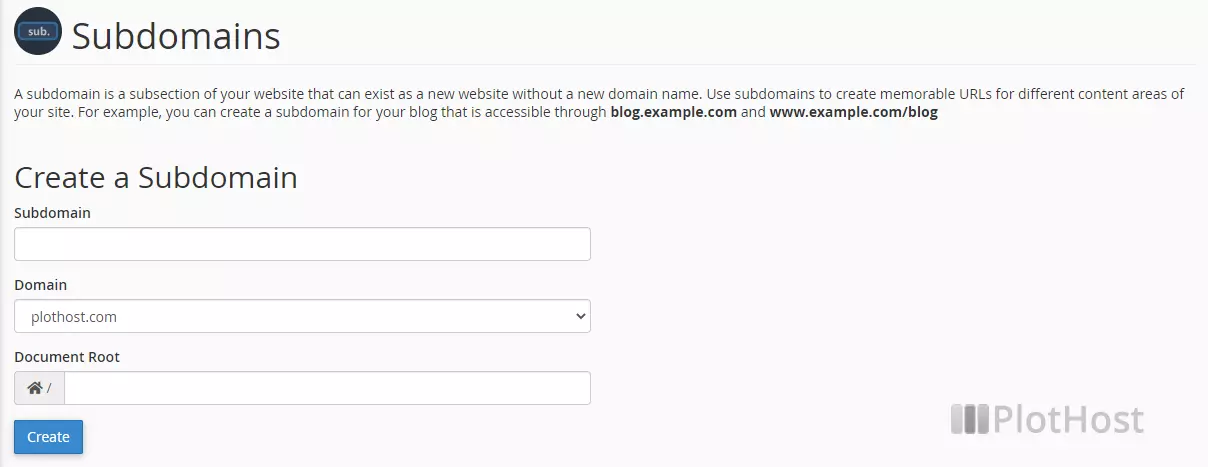
To remove a subdomain in cPanel:
- Connect to your cPanel account
- Go to Subdomains (DOMAINS section)
- In the Modify a Subdomain section you will see all subdomains. Click the Remove button on the line with the subdomain you want to remove.
- Confirm the action, by clicking the Delete Subdomain button.
- The subdomain is deleted. You will see the confirmation message:“Success: The subdomain “subdomain1.yourdomain.com” has been successfully removed.”
The how-to video:
Your subdomain will not be available immediately in web browsers. Some time is needed for the DNS to propagate.
