Maybe the most important feature for a web hosting control panel is adding/deleting users. CWP offers an easy way to work with user accounts.
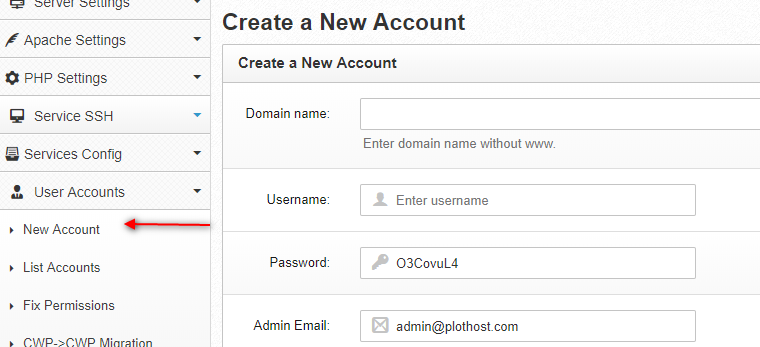
To create a new CWP account:
- Login to CWP
- Navigate to User Accounts-> New Account
- Here enter the Domain name, Username, Password, Package, Inodes limit etc.
- Click the Create button
- You will see the account details as:
Account Details ======================================== Server IP: 101.101.101.101 Web Panel Login: Domain: plothost123.com Username: plothost Password: 4SuEK1Wy Admin Email: admin@plothost123.com Panel URL: http://101.101.101.101:2082 https://101.101.101.101:2083 NameServers: ns31.plothost.com ns32.plothost.com
- You can now access the new account. To edit the account at a later time, go to User Accounts-> List Accounts. Here you can also Suspend accounts.
Notice the CWP information on some options available when creating user accounts:
This option will create a new user and MySQL user with the same username.
By default shell access should be disabled, if enabled user will have /bin/bash.
Processes: The maximum number of processes available to a single user.
Open Files: The maximum number of open files available to a single user.
To delete a web hosting account:
- Login to CWP
- Navigate to User Accounts-> List Accounts
- Look for the account you want to delete and click the Delete button on the corresponding row.
- Confirm the action.
The video tutorial for this KB article:
