Domain Name System Security Extensions (DNSSEC) add a layer of security to the old DNS system. There are two steps for using it: 1. Create the DNSSEC record on your cPanel account. 2. Let your domain registrar know that you want to use DNSSEC.
How to create a DNNSEC record in cPanel
- Connect to cPanel account
- Look for DOMAINS section, select Zone Editor
- Click DNSSEC link for your domain
- Click the Status field to enable DNSSEC. In a few seconds, a new key will be created for your domain.
- That’s everything on the cPanel side.
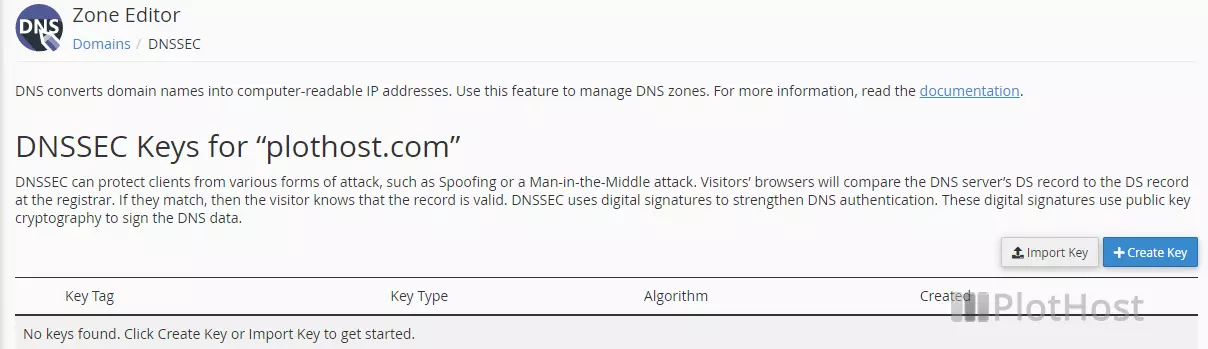
Movie on how to generate the DNSSEC key in cPanel:
Registrar configuration
This step depends on your registrar. Anyway, you will need all the key details from cPanel: Key Tag, Algorithm(8 RSA/SHA-256 0 bits), Digest Type(1 SHA-1, 2 SHA-256 or 4 SHA-384) and Digest. You can check the tutorials from Namecheap and GoDaddy.
For other registrars, please contact their support team.
Resources:
