In this knowledgebase post, we will show how to add a new email account in cPanel. You will be able to use the email account immediately after creation.
To create a new email account in cPanel:
- We will consider you are logged in cPanel
- Under EMAIL section, look for Email Accounts
- On top of the page, you will see the Add Email Account section
- Enter the Email address you want to create.
- Enter the Password and confirm it. We suggest using the Password Generator tool.
- Choose the Mailbox Quota for the account.
- Click the Create Account button. You will an Account Created message.
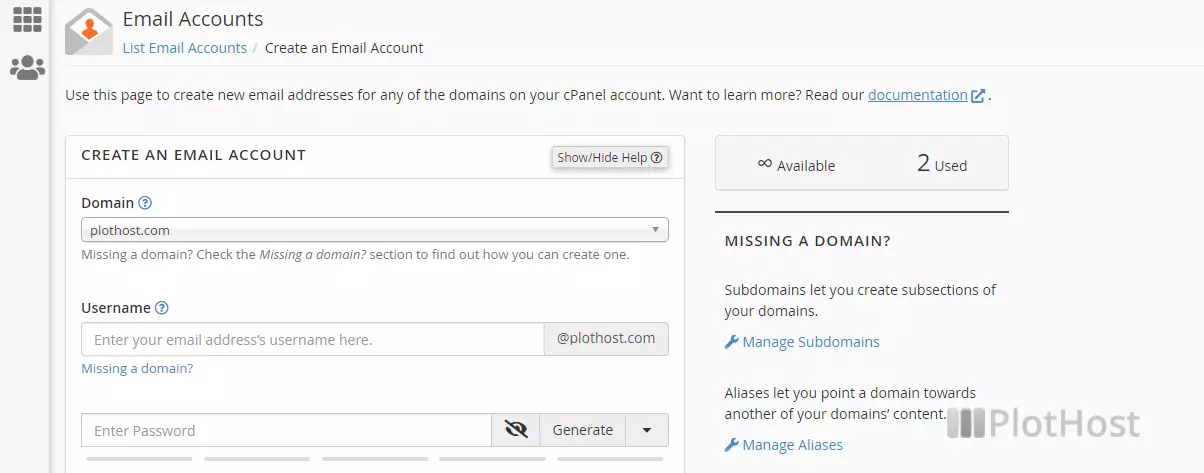
The video tutorial:
Related KB post: Set up mail client to receive and send messages
