An addon domain is an extra domain that you can have on a cPanel account. A cPanel account has only one primary domain. But you can have a lot of addon domains. You can create separate FTP/email accounts for the addon domains.
To create(add) an addon domain do:
- Login to your cPanel account
- Go to Addon Domains from the DOMAINS section
- Enter the domain name you want to add in the field New Domain Name.
- Click the Add Domain button
- You will get a message saying the addon domain has been created.
- Click the Go Back link to return to the Addon Domains page.
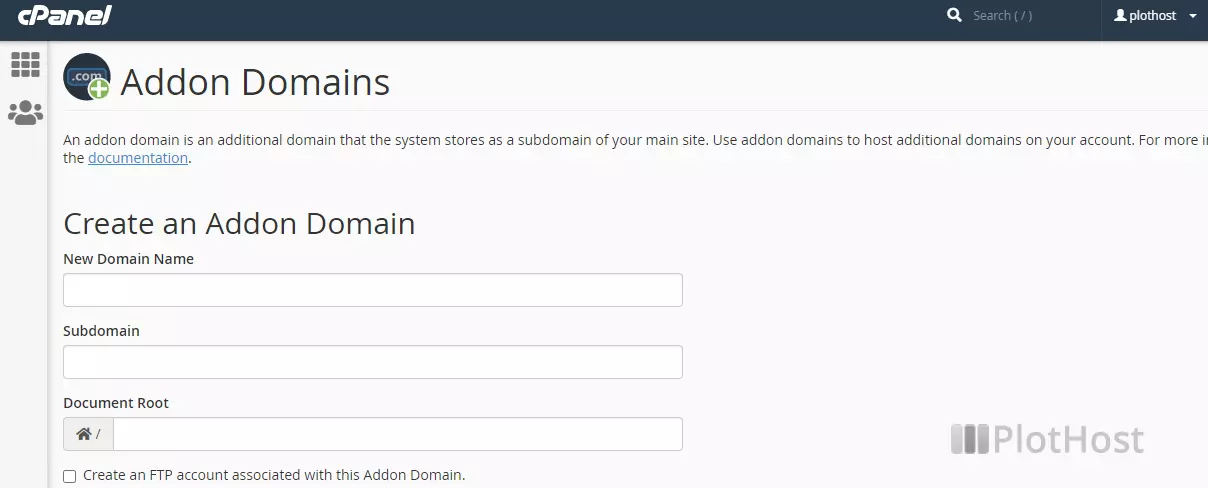
To remove an addon domain do:
- Login to your cPanel account
- Go to Addon Domains from the DOMAINS section
- On the lower part of the page, you will see a list with your addon domains. Select the domain you want to remove and click the Remove link on the corresponding row.
- cPanel will ask if you really want to remove the addon domain – Are you sure you wish to permanently remove the addon domain “addonexample.com”? – Click the Remove button.
- Click the Go Back link to return to the Addon Domains page. The addon domain has been removed.
Your host may block access to this cPanel feature. Or it can limit the number of the addons domains you can create. For any further questions ask your host.
