CentOs Web Panel (aka CWP) provides an easy to use terminal utility.
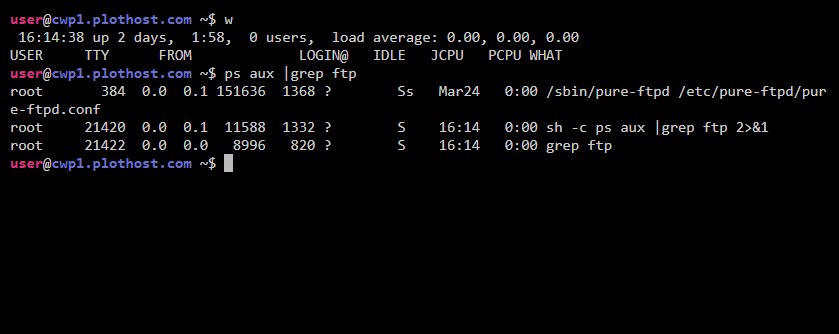
To access the CWP command line utility:
- Go to your CWP installation – domain.com:2087 – and log in as root
- At the top of the control panel, look for the Terminal button and click on it.
- The Terminal utility will open in a new web browser window. Enter the commands you want here.
- When done, close the Terminal window.
Of course, you can access the server via an SSH utility like PuTTY, KiTTY, mRemoteNG, MobaXterm etc.
The movie tutorial for this KB article:
