With this option, you will configure what happens to an email that comes to an email address that doesn’t exist on your account.
To configure a default email address in cPanel:
- Use yourdomain.com/cpanel to login to your account
- Go to the EMAIL section, then to the Default Address option
- Look for Default Address Maintenance section
- From the drop-down box, select the domain you want to setup a default email address for
- Choose an action, as:
– Discard the email while your server processes it by SMTP time with an error message.
– Forward to Email Address
– Forward to your system account “username”
– Pipe to a Program
– Discard (Not Recommended) - Click the Change button. From now on the action you selected will be applied to all unrouted emails.
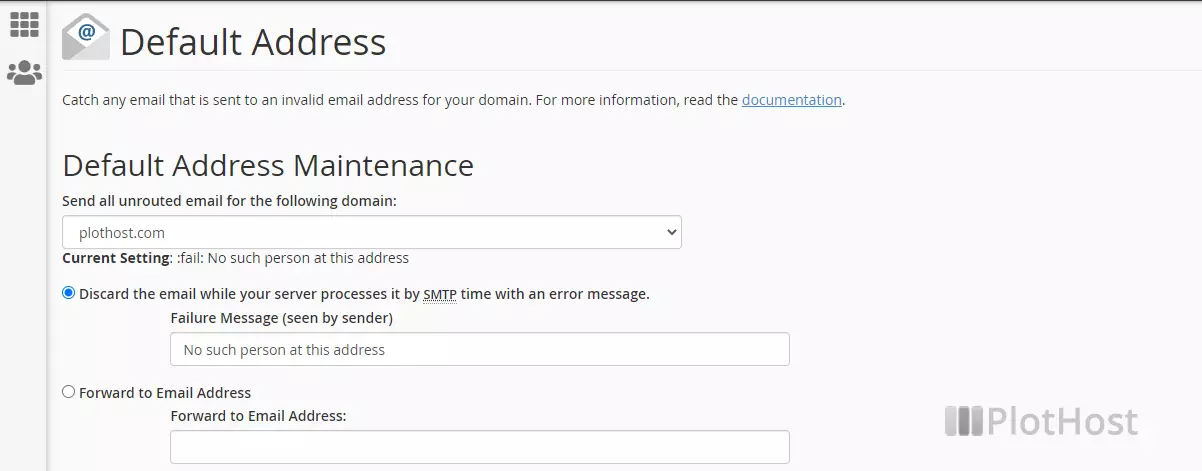
The video tutorial:
