Do you want to control our web hosting server disk usage? CentOS Web Panel can help you via its interface.
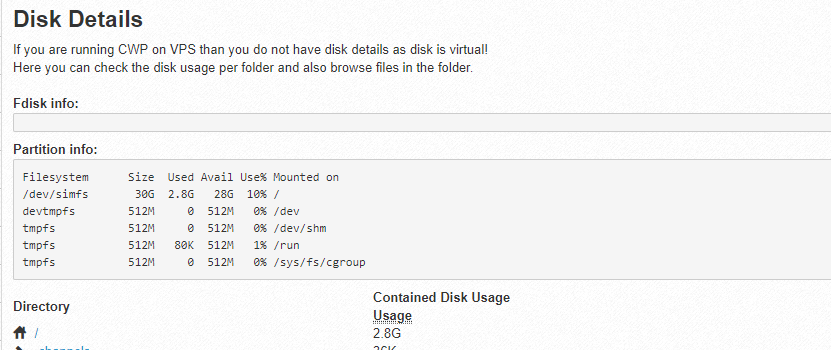
To check disk usage in CWP:
- Go to your CWP installation
- On the Dashboard look for the Disk Details section and click the disk details link
- On top, you can see a brief summary of your disk usage. Below you can see the size for all directories. Navigate and see the size of any directory.
From the command line, you can get the usage of directories with the du command. Check the article from the end of this post.
The short video tutorial for this article:
Related KB article: How to get the size of a directory in Linux
