After installing and configuring Dolibarr, you might see a notification like this regarding the conf.php file:
! Warning, your config file (htdocs/conf/conf.php) can be overwritten by the web server. This is a serious security hole. Modify permissions on file to be in read only mode for operating system user used by Web server. If you use Windows and FAT format for your disk, you must know that this file system does not allow to add permissions on file, so can’t be completely safe. All security warnings (visible by admin users only) will remain active as long as the vulnerability is present (or that constant MAIN_REMOVE_INSTALL_WARNING is added in Setup->Other Setup).
Dolibarr warning message
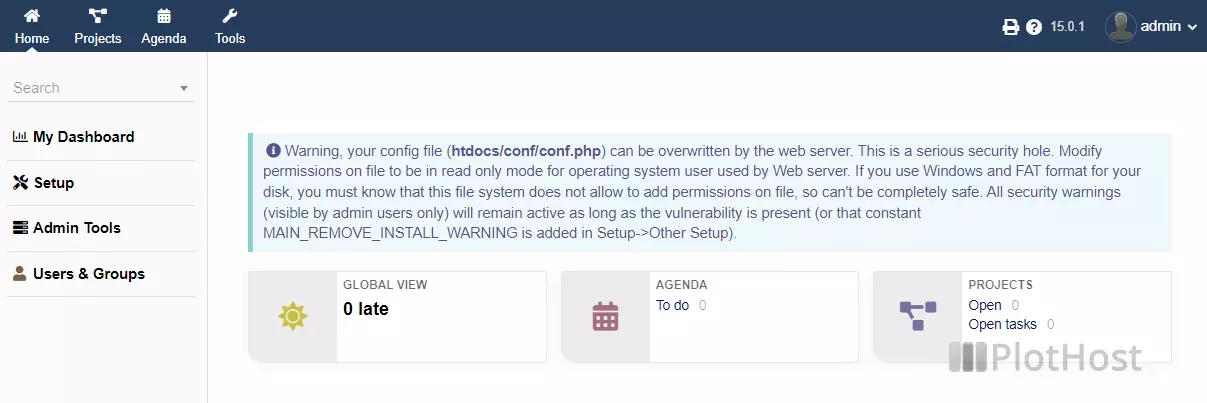
To get rid of this message, you must alter the conf.php file permissions. The file is probably 0644 (meaning the owner can write to it). You want to set it to 0444 (meaning no one can write to it). You can change the file permission via your File Manager in your control panel (DirectAdmin, cPanel etc). You can also use the chmod utility if you have command-line access:
chmod 0444 conf.phpWith this change, the Dolibarr warning message should be gone.
We offer Dolibarr web hosting plans at affordable prices. All plans come with free Dolibarr technical support.
Dolibarr hosting @ https://www.plothost.com/dolibarr-hosting/
