The Server Status module is built by default in Apache and can be enabled in the /etc/httpd.conf file by adding the lines:
<Location "/server-status">
SetHandler server-status
</Location>You can add some rules to allow access to the status page from one IP only. Example:
<Location /server-status>
SetHandler server-status
Order deny,allow
Deny from all
Allow from 11.22.33.44
</Location>A related option here is the ExtendedStaus directive.
This option tracks additional data per worker about the currently executing request and creates a utilization summary. You can see these variables during runtime by configuring
Apache helpmod_status. Note that other modules may rely on this scoreboard.
Starting from Apache 2.3.6, the loading of the mod_status module will change the directive ExtendedStatus to On.
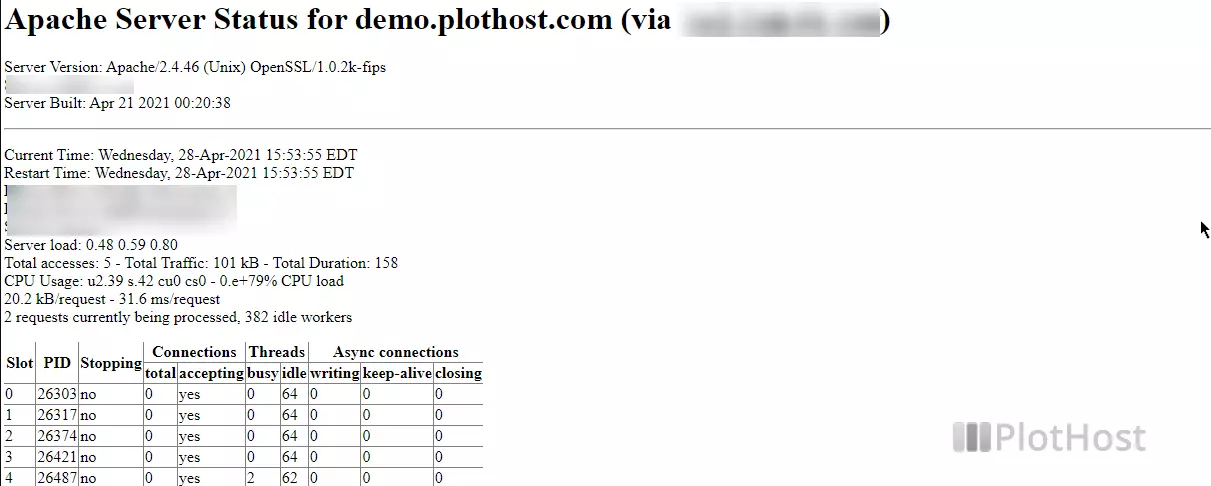
In cPanel the lines from the /etc/httpd.conf file are:
# You can change this by using WHM, and updating the 'Tweak Settings' -> 'System' -> 'Allow server-info' option.
<IfModule status_module>
# This is used by the WHM 'Apache Status' application
<Location /whm-server-status>
SetHandler server-status
Order deny,allow
Deny from all
Allow from 127.0.0.1 ::1
<IfModule security2_module>
SecRuleEngine Off
</IfModule>
</Location>
</IfModule>You can see that the status page will be available at localhost/whm-server-status/ but only for local clients (127.0.0.1 / ::1).
In DirectAdmin, the file in question is /etc/httpd/conf/extra/httpd-info.conf. The lines are:
# Allow server status reports generated by mod_status,
# with the URL of http://servername/server-status
# Change the ".example.com" to match your domain to enable.
<Location /server-status>
SetHandler server-status
Require host .example.com
Require ip 127
</Location>
Here, the URL will be localhost/server-status. You can configure a host or an IP that can access the status page.
Resources:
Apache Module mod_status
ExtentedStatus Directive
DA Apache Troubleshooting
