mod_evasive is a module developed by Jonathan Zdziarski for the Apache Web Server. Its role is to protect the server against HTTP DoS / DDoS attacks or brute force attacks.
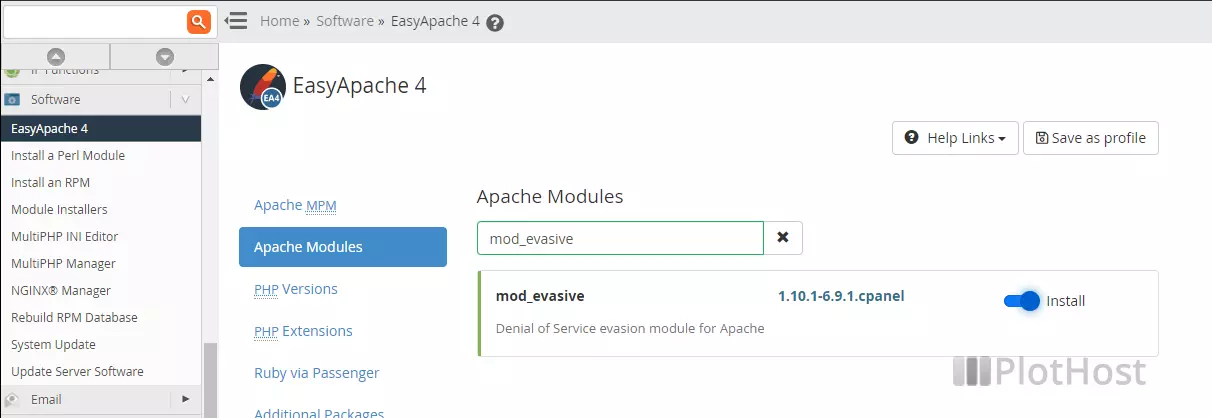
How to add mod_evasive in EasyApache (cPanel):
1. Log into your WHM root account
2. Navigate to Software -> EasyApache
3. In the Currently Installed Packages section click the Customize button
4. In the Apache Modules tab search for mod_evasive and enable it.
5. Click the Review tab and then the Provision button to apply the changes. EasyApache will install mod_evasive for you. Watch the log area for any messages.
