You might receive this message on a DirectAdmin server:
Subject: New Message: Error during automated certificate renewal for domainname.com
A new message or response with subject:
Error during automated certificate renewal for
domainname.com
has arrived for you to view.
Follow this link to view it:
https://web29.plothost.com:2222/CMD_TICKET?action=view&number=000000411&type=message
================================
Automated Message Generated by DirectAdmin 1.61.5
Do Not Reply.What does it mean? It means that the domain name is not resolving to the server. Causes can be: the domain name has been moved to another server (nameserver were changed), the domain name expired, the domain name is not set up properly in Cloudflare or a similar solution etc.
So, the solution is to investigate why the domain name is not resolving to the actual server.
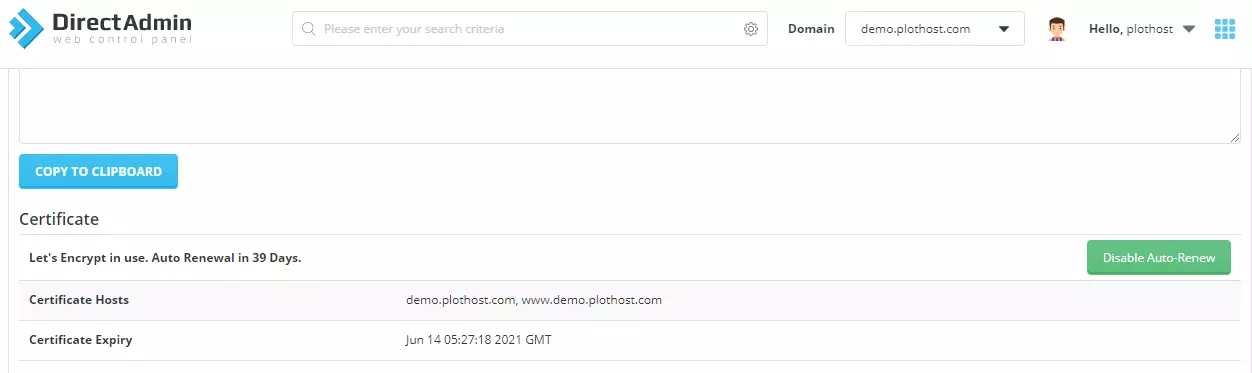
To stop the message from being generated, you can disable the auto-renew function for the particular domain name. To do so, navigate to DirectAdmin >> SSL Certificates and click the Disable Auto-Renew button
