cPanel offers the possibility to exclude files and folders from all users backups or only from specific users backups. This can help if you know that some directories contain large files. Also, it is useful to exclude temporary directories and files.
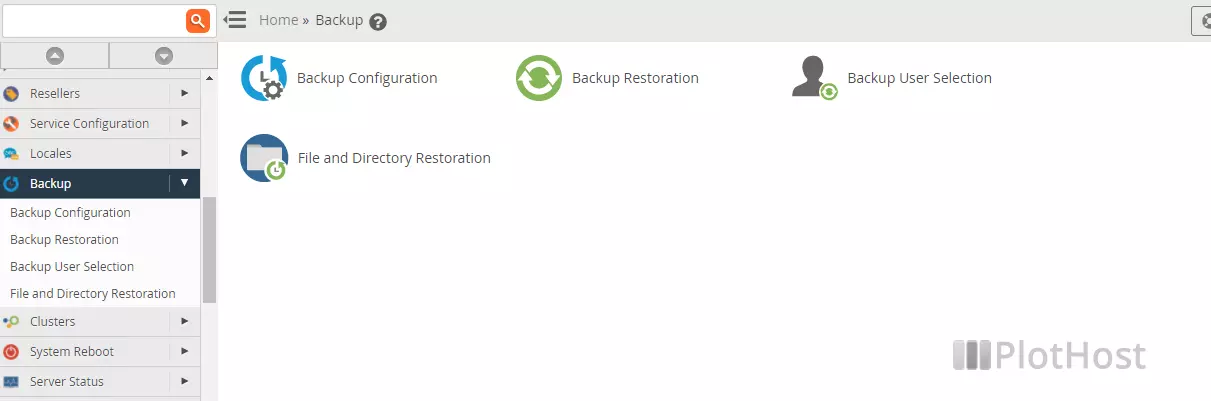
Server-wide exclude
With this method, you will exclude from backup files and folders for all users backups. The file of interest is:
/etc/cpbackup-exclude.confThe files/folders excluded by default are:
*/.wysiwygPro_*
*/core.[0-9]*
.MirrorSearch
.cpan
.cpanel/caches
.cpanel/datastore
.cpcpan
.sqmailattach
access-logs
public_ftp/.ftpquotaFor example, you can exclude the /home/*/tmp/ directories by adding
tmpto the list in /etc/cpbackup-exclude.conf
Individual exclude
To exclude files/folders only for specific users, you must edit the file /home/username/cpbackup-exclude.conf
# nano /home/username/cpbackup-exclude.confFor example, to exclude directory /home/username/softaculous_backups/ and file /home/username/public_html/temp.html use:
softaculous_backups/
public_html/temp.html