With this DirectAdmin tool, you can filter emails. Probably you will want to filter unwanted SPAM emails. This tool will help you configure email filters.
This KB article is intended for DirectAdmin shared hosting users.
How to configure an email filter in DirectAdmin:
1. You are connected to your account
2. Look for E-Mail Manager >> SPAM Filters
3. You can configure some blocks here:
– Block a specific e-mail address: ____ Click the Block button to apply.
– Block mail from an entire domain: ____ Click the Block button to apply.
– Block all e-mail containing the word: ____ Click the Block button to apply.
– Block all e-mail larger than: ____ KB Click the Block button to apply.
There is also an Adult Filter option. Click the Enable button to enable it.
Choose an action if the filter matches one of your conditions: Drop E-mail or Send to spambox.
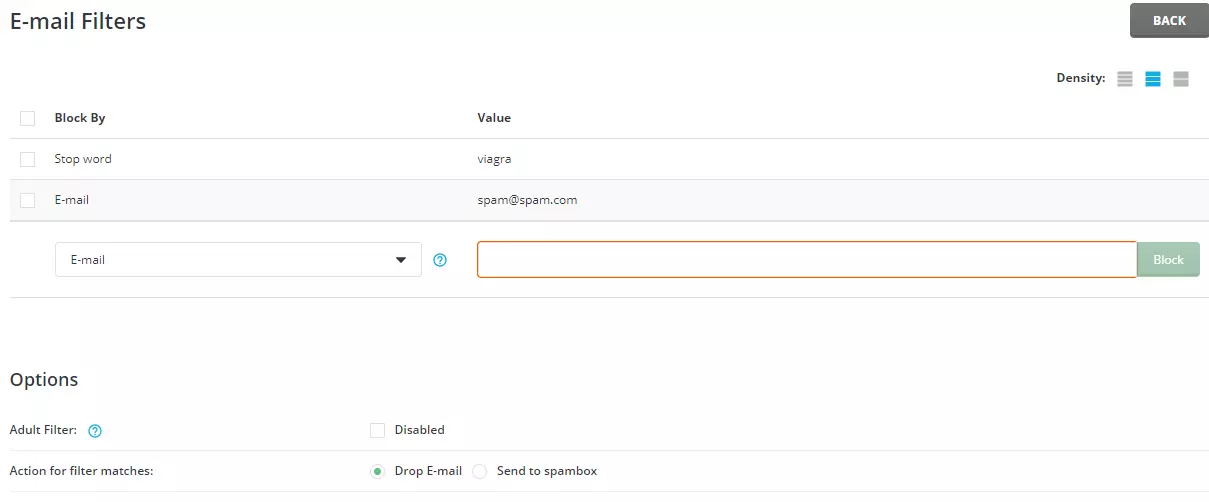
The video tutorial for this KB post:
