If you are a visitor, the only way to find a WordPress version is by checking the source code of a page. Open the website in your browser, click the right button >> View page source (or a similar menu item).
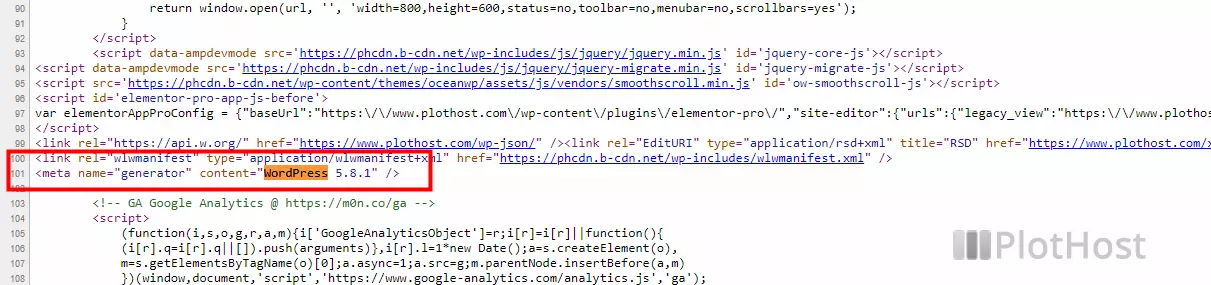
In the window that will open search for the “wordpress” text. The line that contains the version is:
<meta name="generator" content="WordPress 5.5.3">Notice that many websites owners will hide such information from the public.
If you have access to the site you can find the WordPress version from the admin area.
The file that keeps the version is
/wp-includes/version.phpso you can also look inside this file to find the running version.
If you have SSH access, run the following command in the WordPress directory:
# grep "wp_version" wp-includes/version.php
root@web [/home/plothost/public_html]# grep "wp_version" wp-includes/version.php
* @global string $wp_version
$wp_version = '5.5.3';
If the wp-cli utility is installed on the server, you can use:
# wp core versionroot@web [/home/plothost/public_html]# wp core version
5.5.3
