From the control panel interface
If you have access to a control panel like cPanel, DirectAdmin etc, the easiest way is to check the MySQL section. For example, in cPanel, simply navigate to MySQL® Databases section and you will see the size of your databases:
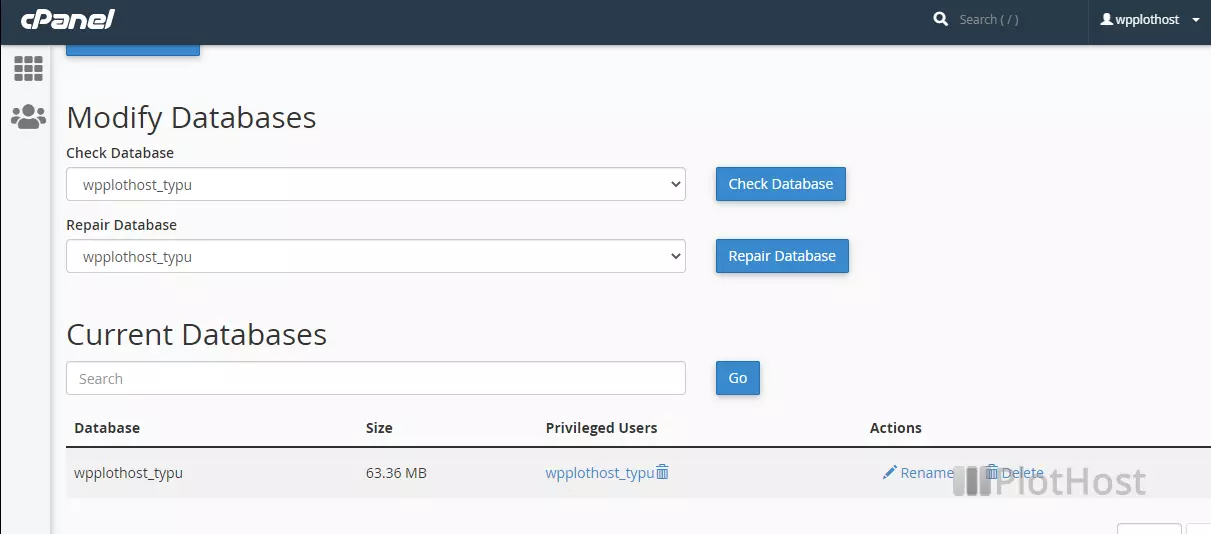
From the phpMyAdmin interface
phpMyAdmin is a powerful MySQL/MariaDB management tool. Most web hosting control panel comes with phpMyAdmin, but you can also install it yourself on your account. It will show many details about your databases:
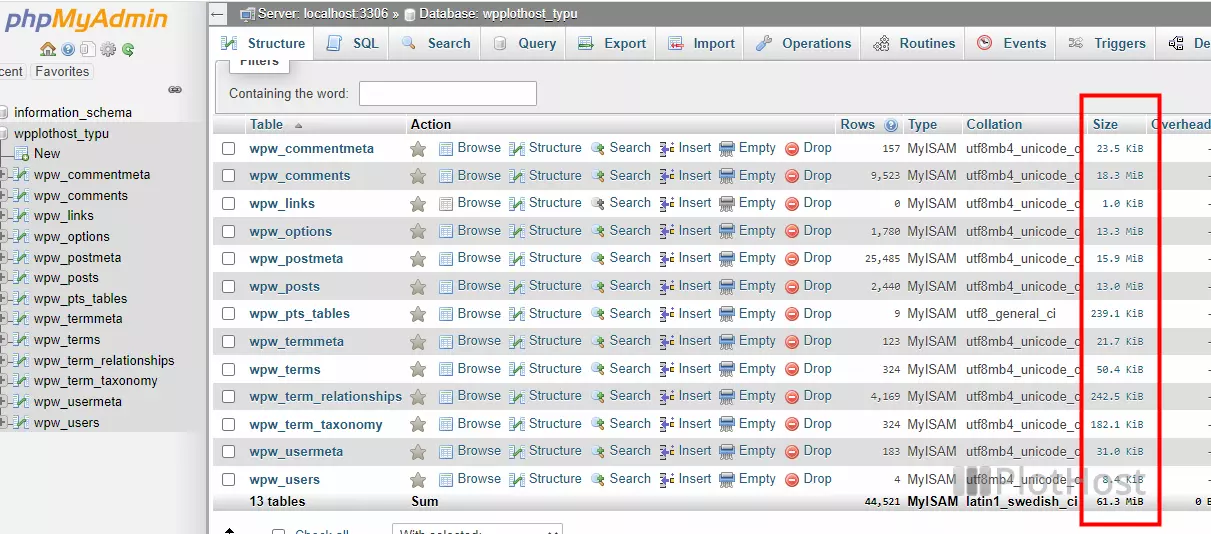
From the command-line
To get the size of all databases on the server, use:
# mysql -e 'SELECT table_schema AS "Database name", round(SUM(data_length + index_length) / 1024 / 1024,2) AS "Size (MB)" FROM information_schema.TABLES GROUP BY table_schema;'root@web [~]# mysql -e 'SELECT table_schema AS "Database name", round(SUM(data_length + index_length) / 1024 / 1024,2) AS "Size (MB)" FROM information_schema.TABLES GROUP BY table_schema;'
+------------------------------------+-----------+
| Database name | Size (MB) |
+------------------------------------+-----------+
| abopialo_wp329 | 6.71 |
| adoptwes_wp645 | 92.27 |
| azlsiwor_atut487 | 0.76 |
| azlsiwor_cham191 | 10.14 |
| ipplothost_wp781 | 0.12 |
+------------------------------------+-----------+
To get the exact value, remove the round() function from the command.
To get the size of all tables from a specific database, use:
# mysql -e 'SELECT table_name AS "Table", round(((data_length + index_length) / 1024 / 1024), 2) AS "Size (MB)" FROM information_schema.TABLES WHERE table_schema = "->database_name_here<-";'root@web [~]# mysql -e 'SELECT table_name AS "Table", ROUND(((data_length + index_length) / 1024 / 1024), 2) AS "Size (MB)" FROM information_schema.TABLES WHERE table_schema = "ipplothost_wp781";'
+-------------------------+-----------+
| Table | Size (MB) |
+-------------------------+-----------+
| wptj_term_relationships | 0.00 |
| wptj_options | 0.03 |
| wptj_comments | 0.01 |
| wptj_posts | 0.02 |
| wptj_usermeta | 0.01 |
| wptj_term_taxonomy | 0.00 |
| wptj_terms | 0.01 |
| wptj_users | 0.01 |
| wptj_links | 0.00 |
| wptj_termmeta | 0.00 |
| wptj_commentmeta | 0.00 |
| wptj_postmeta | 0.01 |
+-------------------------+-----------+