DirectAdmin can be installed very easily. Just run the command:
# bash <(curl -Ss https://www.directadmin.com/setup.sh) auto
This command will download and execute the setup.sh script. Please notice that it can take some time for the installation to complete. The final part of the installation log will contain the important information about your account:
*************************************
* *
* All parts have been installed *
* *
*************************************
Type: systemctl restart httpd.service
## REPORT_START
Welcome to DirectAdmin version 1.61.5!
Here is the information given:
Admin user: admin
Admin email: admin@web21.plothost.com
Server IP: 11.22.33.44
Server IP Netmask: 255.255.255.0
Server Hostname: web21.plothost.com
Name Servers:
ns21.plothost.com
ns22.plothost.com
options.conf exists, not installing the httpd.conf. Relying on custombuild.
Install of /usr/local/directadmin/data/templates/directadmin.conf to /usr/local/directadmin/conf/directadmin.conf successful
directory /usr/local/directadmin/data created
directory ./data/admin created
directory /usr/local/directadmin/data/tickets created
directory ./data/users created
directory /home/tmp created
directory /usr/local/directadmin/data/sessions created
directory /etc/virtual created
directory /var/spool/virtual created
directory ./data/admin/ips created
directory ./data/admin/packages created
file ./data/admin/packages.list created
ip.list written successfully
./data/admin/login.hist written successfully
./data/admin/next_ticket.number written correctly
./data/admin/services.status written successfully
tickets.list written successfully
Admin user created
## INSTALL_COMPLETE
## ACCOUNT_INFO
The following information has been set:
Admin username: admin
Admin password: llpL3456Lv0qj
Admin email: admin@web21.plothost.com
Server IP: 11.22.33.44
Server Hostname: web21.plothost.com
To login now, follow this link:
http://11.22.33.44:2222
and enter your Admin username and password when prompted.
You should now visit https://www.directadmin.com/newinstall.php to learn how to get started.
Thank you for using DirectAdmin. Should you have any questions, don't hesitate to contact us at support@directadmin.com
## REPORT_END
System Security Tips:
http://help.directadmin.com/item.php?id=247
*** scripts/install.sh: Are you sure this is a LAN? The server IP matches the main system IP:11.22.33.44
Changed secure_php option from no to yes
PHP has been secured.
Restarting php-fpm74.
Install Complete!
If you cannot connect to the login URL, then it is likely that a firewall is blocking port 2222. Please see:
https://help.directadmin.com/item.php?id=75
[root@web21 ~]# Notice that you can run the setup in interactive mode by removing the “auto” option from the command, as:
# bash <(curl -Ss https://www.directadmin.com/setup.sh)By doing this, the setup will ask different questions like:
Please enter your Client ID :
Please enter your License ID :
Please enter your hostname (server.domain.com)
It must be a Fully Qualified Domain Name
Do *not* use a domain you plan on using for the hostname:
eg. don't use domain.com. Use server.domain.com instead.
Do not enter http:// or www
Your current hostname is: web21.plothost.com
Leave blank to use your current hostname
Is 11.22.33.44 the IP in your license? (y,n) : y
DirectAdmin will now be installed on: Enterprise 8.1
Is this correct? (must match license) (y,n) : y
=====
Please select webserver you would like to use (apache/nginx/nginx_apache/litespeed/openlitespeed, default: apache):
Please select MySQL database server you would like to use (mysql/mariadb/no, default: mariadb):
Please select mariadb version you would like to use (10.3/10.4/10.5, default: 10.4):
Please select FTP server you would like to use (proftpd/pureftpd/no, pureftpd):
Please select default PHP version you would like to use (5.3/5.4/5.5/5.6/7.0/7.1/7.2/7.3/7.4/8.0, default: 7.4):
Please select default PHP mode you would like to use (php-fpm/fastcgi/suphp/lsphp/mod_php, default: php-fpm):
Would you like to have a second instance of PHP installed? (yes/no, default: no):
Please select if you would like to use ionCube (yes/no, default: no):yes
Please select if you would like to use opCache (yes/no, default: no):yes
Please select if you would like to use Zend Guard Loader (yes/no, default: no):yes
Please select if you would like CustomBuild to manage Exim installation (yes/no, default: yes):
Please select if you would like CustomBuild to manage Dovecot installation (yes/no, default: yes):
Please select if you would like CustomBuild to manage phpMyAdmin installation (yes/no, default: yes):
Please select if you would like CustomBuild to manage SquirrelMail installation (yes/no, default: no):
Please select if you would like CustomBuild to manage RoundCube installation (yes/no, default: yes):
Would you like the default settings of apache 2.4 and php 7.4 php-fpm? (y/n): y
Using the default settings for custombuild.
Would you like to search for the fastest download mirror? (y/n): y
>> We suggest installing DirectAdmin in the interactive mode. <<
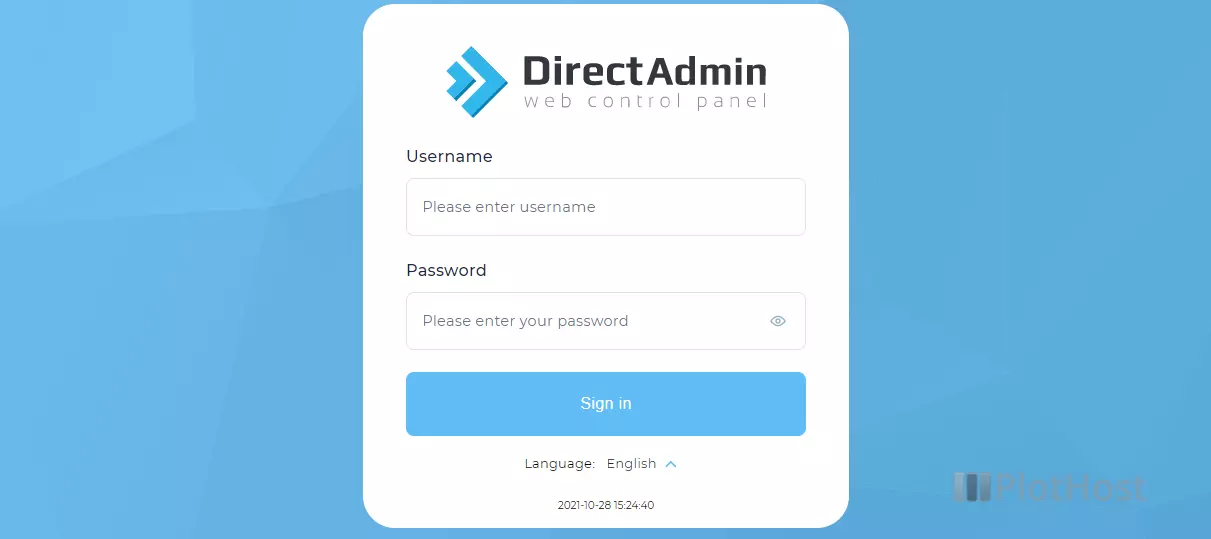
Some VPS/dedicated server providers will automatically provide the machine with DirectAdmin installed.
Resources:
DirectAdmin installation help
