You have just bought your web hosting account and you want to quickly create a website? cPanel has the solution: Site Publisher. Site Publisher allows you to choose a predefined template, customize it, and in the end publish it.
Steps to use cPanel Site Publisher:
- Log into your cPanel account
- From the Domains section choose Site Template
- If you have multiple domains, select the domain for which do you want to use Site Publisher.
- Select a template. You can choose from Personal/Business/vCard etc templates.
- Customize your template. Enter the Site Name, Site Tag Line, Description, Facebook/Twitter links etc. When done click the Publish button.
- Your template is live now on your site.
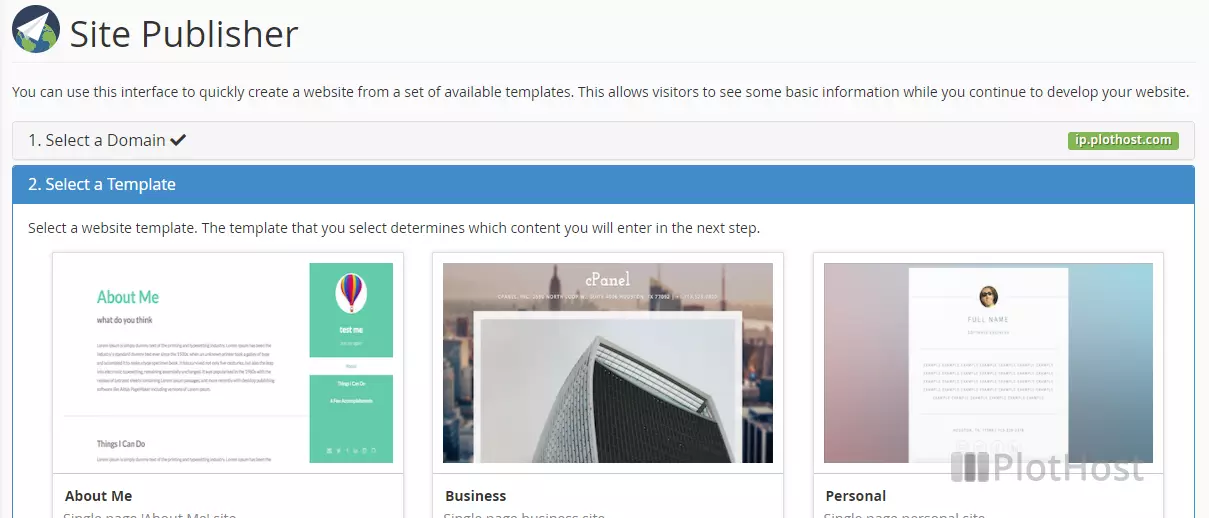
cPanel Site Publisher does not offer WordPress themes. You can download WordPress themes from https://wordpress.org/themes/
Check out the video on how to use cPanel Site Publisher:
