Softaculous will allow your web hosting users to easily install many web scripts.
Notice that CWP will install Softaculous Free. To use Softaculous Premium you will need to buy a license. Go to softaculous.com or ask your server provider.
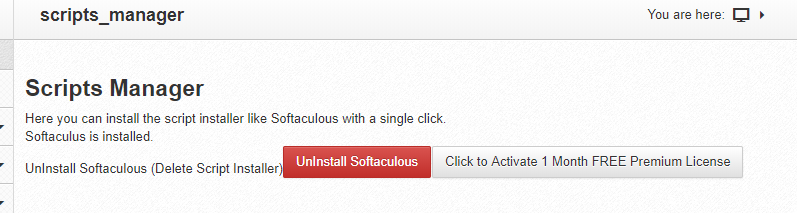
To install Softaculous from CWP:
- Connect to your CWP installation as admin
- Navigate to Script Installers->Scripts Manager
- Click the Install Softaculous button
- To configure Softaculous settings go to Script Installers->Softaculous.
- Your users will be able to install scripts via Softaculous from their control panel interface (domainname.com:2083)
If you are a CWP end-user and you don’t see the Softaculous section in your panel, ask your host to install it from the CWP admin panel.
The video tutorial for this KB post:
