Do you receive a message from cPanel telling you that you approach the bandwidth limit? In this knowledge post, we will show you how you can check your bandwidth usage in cPanel.
To check the bandwidth usage in cPanel:
- Login to your cPanel account
- Go to METRICS section -> Bandwidth
- On the page that will open you will see the bandwidth usage for services: HTTP, FTP, IMAP, POP3, SMTP. Here you can check the bandwidth usage history, usage per day etc.
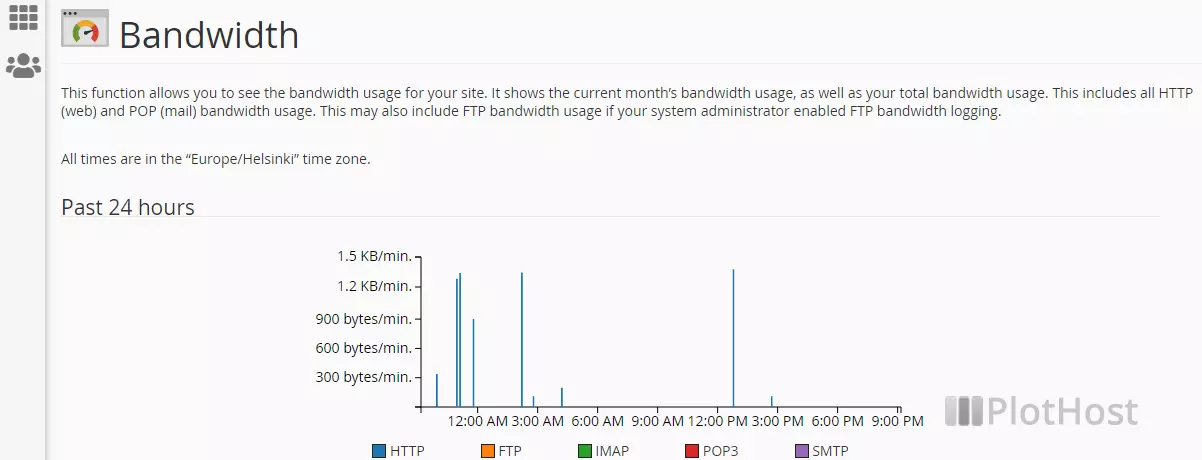
And here is the video tutorial:
Notice that the bandwidth values you see in cPanel are not updated in real-time. Usually, cPanel updates these values every few hours. Ask your host for your server settings.
