In order to create new accounts for your users, you need to create at least one package. This will be used when creating the DirectAdmin accounts.
This KB article is intended for DirectAdmin reseller users.
Steps to create a hosting package in DirectAdmin:
1. Log into DirectAdmin panel as reseller
2. Look for Account Manager >> Mange User Packages link
3. In the new window, click the ADD PACKAGE button.
4. Enter the desired values for the new plan:
Bandwidth
Disk Space
Inode
Domains
Sub-Domains
E-mail Accounts
E-mail Forw
E-mail Forwarders
Mailing Lists
Autoresponders
MySQL Databases
Domain Pointers
FTP Accounts
CGI Access
PHP Access
SpamAssassin
SSL Access
Cron Jobs
System Info
Login Keys
DNS Control
Suspend at Limit
Skin
Language
Feature Sets
Plugins Allow/Deny
Package Name
At the end enter the package name and click the SAVE button.
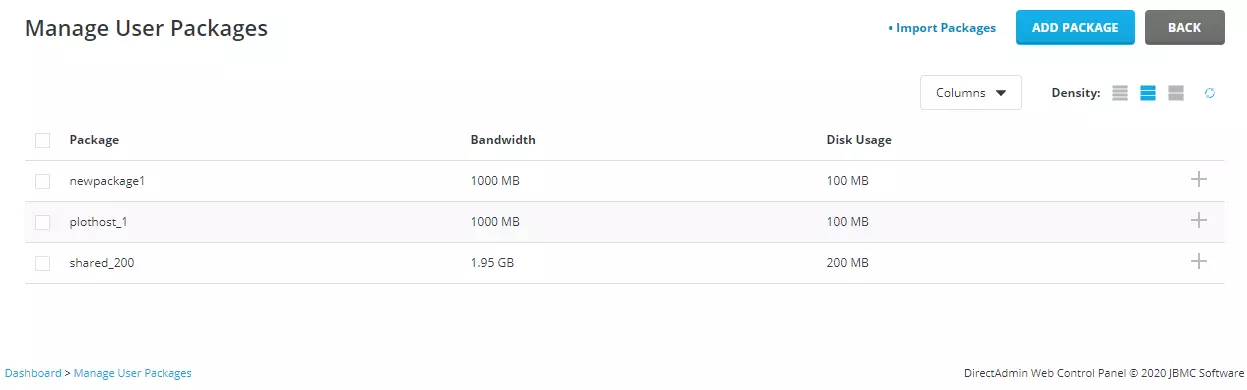
The new package will be added to your list of web hosting packages. You can create now new accounts using the package you have just created.
On the Manage User Packages page you can also edit or delete packages.
Video tutorial for this article:
