IceHrm is a management system that allows companies to keep employee information, define roles within the organization, and many more other things. Some IceHrm features include:
Automate your leave management
Track Every Bit of Time Spent
Easy Payroll Processing
Expenses Management
Recruitment and Applicant Tracking
Custom Forms
Staff Training
Performance Reviews and 360° Feedback
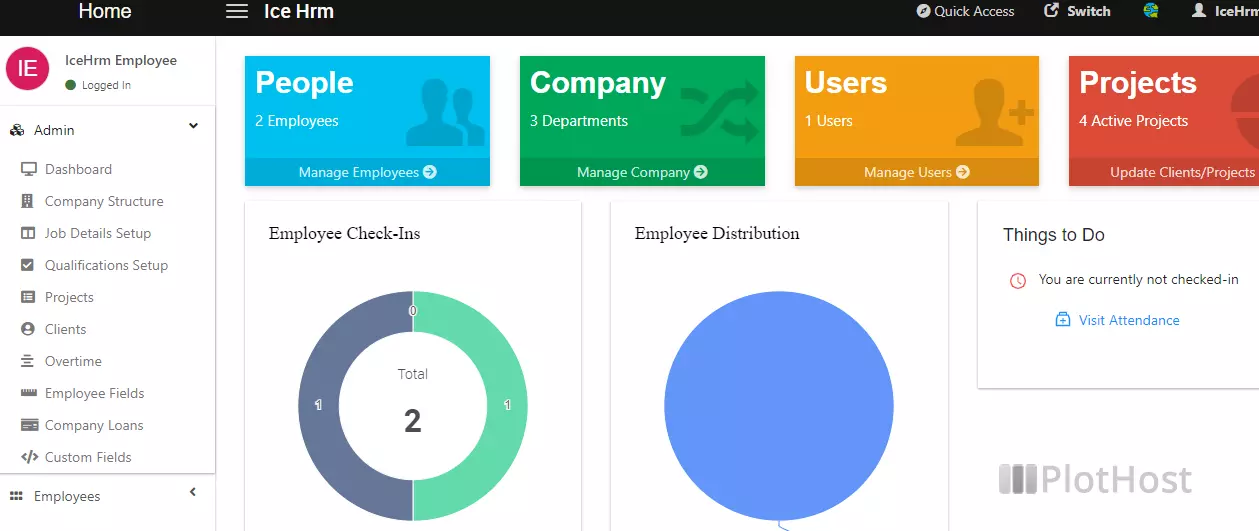
IceHrm can be installed easily with Softaculous from your control panel, but you can also install it manually.
How to install IceHRM:
1. Dowload the latest archive from https://github.com/gamonoid/icehrm/releases . (wget archive.tar.gz)
2. Extract the archive to your desired location (tar -xvf archve.tar.gz)
3. In your control panel (cPanel, DirectAdmin etc.) create a database and a username for it. Example:
database: plothost_icehrm
username: plothost_icehrm
password: ***************
4. Access the installation https:// PATH_TO_ICEHRM/ You will be redirected to https://PATH_TO_ICEHRM/app/install to continue the installation
5. Enter the database details and continue the installation.
6. The installation is complete. Delete the /install/ folder and proceed to access the installation at https://PATH_TO_ICEHRM
Note: the default admin username and password are: admin
We offer IceHrm web hosting plans at affordable prices. All plans come with free IceHrm support. IceHrm consulting services included – we will assist you to install any plugins/templates, update and customize the installation.
Check our plans or contact us @ https://www.plothost.com/contact/

Can you actually suggest a step by step for cpanel installation?
Hello. No, we are using only DirectAdmin at this moment.
Ask your host for assistance.
If installed locally, does the pop up for instance key still occur?
Hello Joe, I just installed it locally and yes, the pop-up box for the key is still there.