SuiteCRM is a powerful content management system script and PlotHost offers full support for it. To check our SuiteCRM web hosting offers please visit https://www.plothost.com/suitecrm-hosting/
How to change SuiteCRM domain name:
1. Make a backup of the site.
2. Transfer the files/database to the new location. This process varies. If you are using a control panel you can backup and restore the account on the new server.
Another way is to manually copy the files to the new location, export and import the databases. SuiteCRM stores the database connection details in the config.php file. Look for the ‘dbconfig’ row:
.....
'dbconfig' =>
array (
'db_host_name' => 'localhost',
'db_host_instance' => 'SQLEXPRESS',
'db_user_name' => 'plothost_suit601',
'db_password' => 'wS:)476Hip',
'db_name' => 'plothost_suit601',
'db_type' => 'mysql',
'db_port' => '',
'db_manager' => 'MysqliManager',
'collation' => 'utf8_general_ci',
'charset' => 'utf8',
),
.....3. Edit the config.php file from the site’s root directory and update the following line with the new URL:
'site_url' => 'https://new-domain.com',4. Check the .htaccess file from the site’s root directory for any URLs that need to be updated.
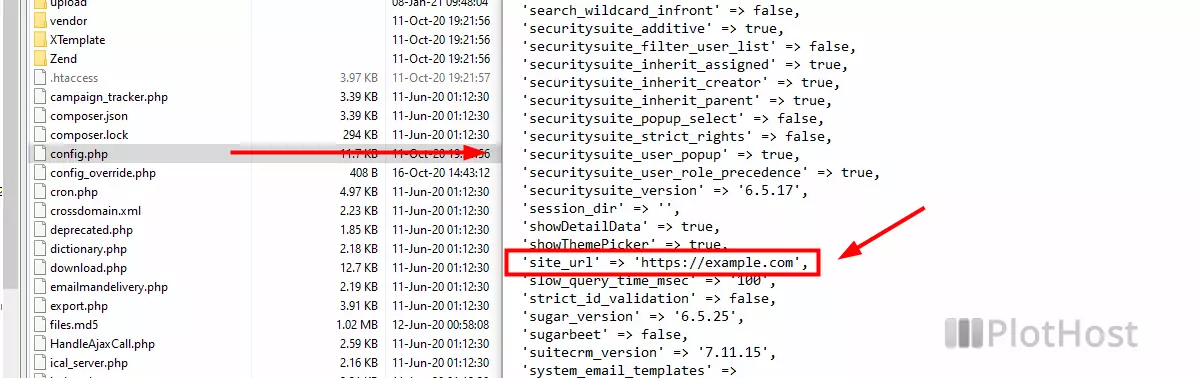
Try the new URL in your web browser.
