Depending on your web hosting plan, you may have the option to host multiple domain names. If you are not sure how many domains you can have with the actual plan, ask your web hosting company. They will let you know.
This KB article is intended for DirectAdmin shared hosting users.
How to add a new domain to your DirectAdmin web hosting account:
1. Log in at http://yourdomain.com:2222
2. Look for Account Manager >> Domain Setup
3. Click the ADD NEW button.
4. Now, you will have to enter the details for the new domain as: domain name, bandwidth, disk space, if you allow secure SSL, CGI Access and PHP Access. Click the CREATE button. The new domain is added now to your hosting account.
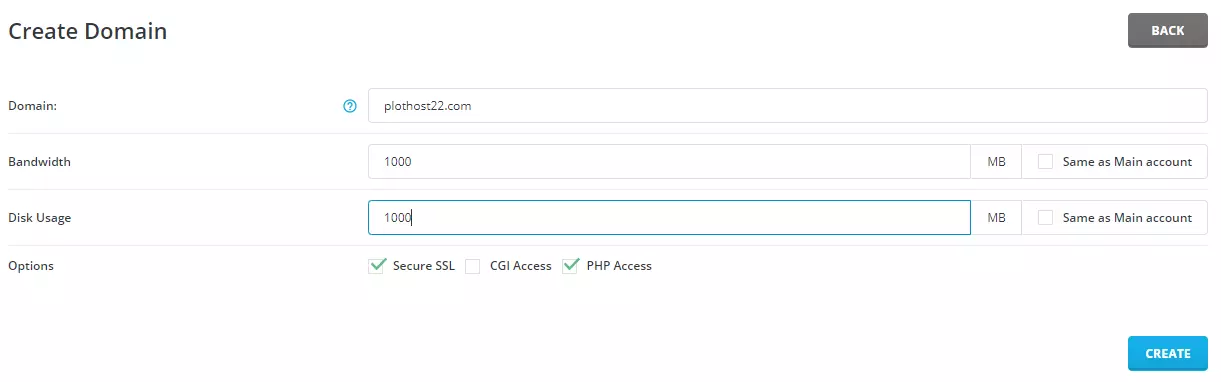
The video tutorial for this post:
