Most of the present websites run on PHP w/ MySQL/MariaDB. So it’s very important for a web hosting admin to know PHP information and to configure the PHP settings.
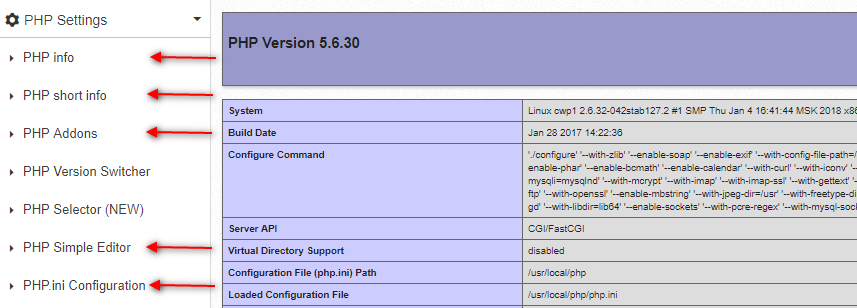
To view the PHP settings:
- Go to CWP admin panel
- Look for PHP Settings menu
- Here you can view PHP settings in three entries:
– PHP Info – very detailed info about your PHP system
– PHP short info – list of the PHP modules
– PHP Addons – list of the PHP addons
To edit the PHP settings:
- Go to CWP admin panel
- Look for PHP Settings menu
- Here you can view PHP settings in two entries:
– PHP Simple Editor – here you can edit fast only a few PHP settings – these are: memory_limit, upload_max_filesize, post_max_size, max_execution_time, display_errors and date.timezone
– PHP.ini Configuration – here you will have access to edit the PHP configuration file, which is /usr/local/php/php.ini
You can also get PHP information from the command line:
[root@cwp1 ~]# php -ior
[root@cwp1 ~]# php -mand many other commands.
To get configuration values from a script use the PHP function ini_get
The short video tutorial for this article:
