As for the domains, the DirectAdmin GUI offers you the possibility to change the PHP version for a particular subdomain.
How to change PHP version for a subdomain:
1. Log into your DA account
2. Go to Account Manager >> Subdomain Management
3. Edit the subdomain you want to change the PHP version for
4. In the PHP Version Selector drop-down listbox, choose the desired PHP version.
5. Click the SAVE button. In about a minute, the changes will take effect and the subdomain will use the new PHP version.
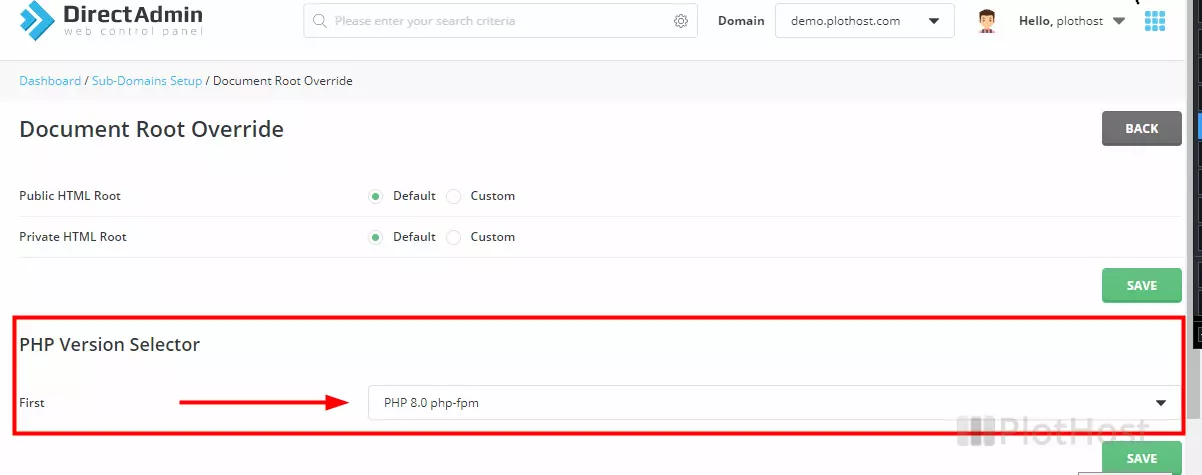
Related articles:
How to add subdomains in DirectAdmin
How to change PHP version in DA
